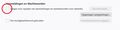Why is the box 'ask to remember logins and passwords' always ticked off when i start my FF browser.
Everytime i start firefox, the box is ticked off. So everytime i have to tick it on, and as long as i use the ff browser, it keeps remembering its on...until i restart, or close the window... I have the latest version everytime, this being 67.0.1
Alle svar (3)
seems images wasnt uploading well, so here it is
Some external Password Managers like RoboForm are known to cause this to happen.
If you have the "Trend Micro Password Manager" installed then try to uninstall this application via the Windows Control Panel.
- /questions/1203487 why does saved passwords Check box keep turning off?
Hello Donkeyh,
If the above isn't the case : would you please make sure that you're not in permanent Private Browsing mode :
3-bar menu (or 'Tools') => Options => Privacy & Security => under 'History' => Firefox will : choose : 'Use custom settings for history' Uncheck : 'Always use private browsing mode'