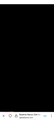UI of the Android version.
You might know that, when we open links from Twitter, we get a small button/option called tweet. But in Android version of the browser the option is so small, and compressed that it looks ugly. Please fix this! I have attached the screenshot of the issue.
Alle svar (6)
Hi
What is the address of the page that you have open?
Link doesn't matter you can try opening websites/article shared on twitter app the same thing happen! But, here you go: https://t.co/tYt4HGgjHs?amp=1 It not the original links I was opening in the screenshot but same thing happens
Ændret af rushikeshpatil7m3 den
Web address doesn't matter here. You have to open any website/article from the twitter app for Android.
Ændret af rushikeshpatil7m3 den
I do not see that "tweet" link on any page or on Twitter.
You tried opening that article? It should open in webview powered by firefox and then you'll will be able to see that option on your device!
For this make sure...
- You're using Twitter for android (Not lite version).
- enable Use in-app browser in twitter. Path: Setting & Privacy --> Display & sound (under general) --> Use in-app browser (under Web browser).
- And Firefox is your default browser.
Thank you for that. From your instructions, it looks like this is an issue with the Twitter app than Firefox for Android. The Twitter support team should be able to help you with this.