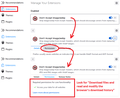Firefox download list opens by itself multiple times during the day
For about a month how I find that the Firefox download list opens by itself multiple times during the day. Most of the time I'm not even actively using firefox, it's just idling in the background. When it first happened I figured it'd be a quickly patched bug and so didn't ask around about it. But I've had a ff update since then and it still happens. Does anyone know why this is happening? I have not seen reports of this via search.
I'm on ff 9.0.1.
Valgt løsning
I suspect that Simple Tab Groups downloads backups only on demand, and not on a schedule, but it's worth asking.
Læs dette svar i sammenhæng 👍 0Alle svar (14)
Hi, Firefox 98 opens the panel after every download. There is a hidden setting* to control whether the panel opens, but there is still the question, what is getting downloaded? Have you looked at the list to see whether there is a pattern to what is triggering it?
* Here's the setting:
(1) In a new tab, type or paste about:config in the address bar and press Enter/Return. Click the button accepting the risk.
More info on about:config: Configuration Editor for Firefox. The moderators would like us to remind you that changes made through this back door aren't fully supported and aren't guaranteed to continue working in the future.
(2) In the search box in the page, type or paste browser.download.alwaysOpenPanel and pause while the list is filtered
(3) Double-click the preference to switch the value from true (open it) to false (do not open it)
General background article on the new download workflow in Firefox 98: How file downloads are handled in Firefox.
Thanks for that input. I should have mentioned that there are never any new downloads in the list. Today it has opened 3x or so and the most recent download in the list is from April 27. I won't mod the ff settings until I've hopefully heard back after sharing this info.
Just to confirm, I was thinking of the panel attached to the toolbar button, and not the separate window that you can open with Ctrl+J (Library window).
Yes the panel attached to the toolbar button.
This is an ongoing issue I hope someone has an idea re what to do about it.
If you already switched the preference that opens it every time, it's difficult to think of how the button is getting "clicked" from time to time.
I didn't switch that hidden preference because I wanted to get to the root of why the taskbar dropdown list keeps popping open on it's own. I'm not downloading anything when it happens and there is nothing new in the list when it happens.
Gotcha.
Do you have any add-ons related to downloading or that have the "download" permission? I don't think there is a centralized place to review add-on permissions, you would need to open the Add-ons page, click over to the Extensions list, then click each extension and view its Permissions list.
Either:
- Ctrl+Shift+a (Mac: Command+Shift+a)
- "3-bar" menu button (or Tools menu) > Add-ons
- type or paste about:addons in the address bar and press Enter/Return
In the left column of the Add-ons page, click Extensions. On the right side, find the "Manage Your Extensions" heading.
From here, you can click the title of an extension, then the Permissions button (based on their function, some not require permissions, but most do), and then check for the Downloads permission which will say "Download files and read and modify the browser’s download history"
Anything like that?
You're incredibly helpful, thank you! To my surprise I did find one extension that has "Download files and read and modify the browser’s download history" enable, "Simple Tab Groups". It says it needs downloads perms for this reason: "downloads: for creating auto backups." I'll contact the author to see if disabling it will toss the organizational data it manages, but that seems unlikely. Then I'll disable it and see if that solves the issue.
Valgt løsning
I suspect that Simple Tab Groups downloads backups only on demand, and not on a schedule, but it's worth asking.
It turns out that auto backup is enabled for the simple tab groups extension, and the last download list dropdown opening event took place at the same as the most recent backup. That solves this issue. I will see if the extension author is able to provide a fix; but at least I know it's not something nefarious. Thanks jscher2000 your persistence made all the difference with this.
I'm glad you were able to find a non-malicious explanation for the behavior. It is strange that the download doesn't actually appear on the list. Maybe the extension author should consider showing it there so people don't have to worry about this feature.
Someone from the extension just wrote this:
Folks, this issue is known for months now and already covered in #939. And it's a Mozilla thing, not caused by this extension
I'm sure that's correct, not that I understand. This change of behavior took place a few months ago, and the extension had not been updated, so ff seems a more reasonable source.
Of course opening the drop-down automatically for each download is a new feature in Firefox 98. But downloading without leaving an explanation is on them. ;-)