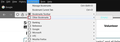Removing "Other Bookmarks"
I've tried every suggestion of removing "Other Bookmarks" and all failed miserably with this new Firefox, it is ticking me off, why Firefox creates these irritations for its members is beyond me, no wonder its popularity is shrinking. I need a new solution that works for mercy sake, I am at the end of my rope with this issue.
Valgt løsning
This code should still work.
/* Other Bookmarks: Unsorted Bookmarks */
#menu_unsortedBookmarks, #BMB_unsortedBookmarks {display:none!important;}
/*mobile bookmarks */
#BMB_mobileBookmarks, #menu_mobileBookmarks {display:none!important;}
#BMB_mobileBookmarks, #menu_mobileBookmarks + menuseparator {display:none!important;}
- https://searchfox.org/mozilla-release/source/browser/base/content/browser-menubar.inc
- https://searchfox.org/mozilla-release/source/browser/base/content/navigator-toolbox.inc.xhtml
Alle svar (10)
Hi, Firefox does not have a built-in way to remove Other Bookmarks from the Bookmarks Menu, Sidebar, or Library window. There is only a method to remove it from the Bookmarks Toolbar (if you were to display it).
Is the problem that it's a visual hazard, or you want to change the default folder for where new bookmarks are saved?
My friend, you have no idea how annoying it is to have a totally useless empty folder in your Bookmark, it doesn't make any sense. Not to mention, I have too many folders as is. Other than that I never bookmark a site and place it haphazardly in this "Other Bookmarks Grandiose B.S.", this is utter nonsense by lousy programmers who are not thinking straight, god knows what they are inhaling nowadays? I mean why not giving us the option of deleting this useless and idiotic folder like in the good old days? FYI: I place every bookmarked site in its proper folder. If it is a temporary bookmark, then it goes straight to my desktop to take care of it whenever possible. Bottom line, I want to delete this damn folder, in previous versions of Firefox, we had this option, now gone forever, why? This is exactly the real problem with Firefox, as long as these brain lazy programmers don't read and become aware of the problems they are creating, Firefox popularity keeps diminishing. "Other Bookmarks", you have got to be kidding me, to me, this is insane.
You never had to option to remove the Other Bookmarks (previously named Unfiled Bookmarks) folder apart from using code in userChrome.css in several cases (possible: .bookmark-item like in your screenshot; not possible: treechildren like in the sidebar/Library).
These are the codes I use for hiding (Unsorted Bookmarks) & (Mobile Bookmarks):
- menu_unsortedBookmarks { display: none !important; }
- BMB_unsortedBookmarks { display: none !important; }
- BMB_mobileBookmarks, #menu_mobileBookmarks { display: none !important; }
I am still unable to make Chrome codes hide (Other Bookmarks) there must a twist to it, if I do succeed, I'll let you know, stand by... Unfortunately, it will have to be some other time...
P.S. You are not helping at all, you are making excuses for lousy run of the mill programmers. Why these buffons can 't give us the option, so stop making excuses for lousy programmers, please. This is not helping at all.
In Firefox 69 and later you need to set this pref to true on the about:config page to enable userChrome.css and userContent.css in the chrome folder.
- about:config => toolkit.legacyUserProfileCustomizations.stylesheets = true
- https://support.mozilla.org/en-US/kb/about-config-editor-firefox
Valgt løsning
This code should still work.
/* Other Bookmarks: Unsorted Bookmarks */
#menu_unsortedBookmarks, #BMB_unsortedBookmarks {display:none!important;}
/*mobile bookmarks */
#BMB_mobileBookmarks, #menu_mobileBookmarks {display:none!important;}
#BMB_mobileBookmarks, #menu_mobileBookmarks + menuseparator {display:none!important;}
CHAPEAU... Eureka, it finally worked, my hat goes to you my friend. Finally, I can make peace with Firefox. No kidding!
about:config => toolkit.legacyUserProfileCustomizations.stylesheets = true Above answer, solved my dilemma... My goodness... The evil bookmark folders gone hopefully for good. Everything is A-OK for now. However I will keep in mind you codes for future references.
Thanks a million.... In my book, you are the best.