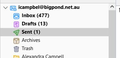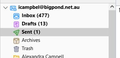Messages filtered as both From: Me and To: Me
For some reason messages which I send are appearing in the leftmost column under "Filter" in bold as From: Me and To: Me. Beneath the same email address is listed as both sender and receiver.
The subject of the email is however not to be found in the subject listing of all sent and received emails. To recover the emails I must do the extended search across all my email addresses for the particular senders and receivers.
Please how can I stop this happening.
Affected emails I have sent have been acknowledged.
Alle svar (3)
That image, shows quite clearly the sent folder on Ian@icampbel.com. yet in the background you are showing the sent folder for a bigpond address.
So are you saying you are finding the mail in the outgoing folder for the bigpond account, in which case you probably have your outgoing server incorrectly configured. Or are you saying you expect the mail to appear in the sent folder for a different mail account? Which it should not do!
I really do not understand the question, or the problem.
Thank you for your prompt reply Matt.
In the attachment you will see that under ian@bigpond.net.au Sent(1) appears but let me assure you that "Experiencing difficulty in uploading COVID-19 Vaccination Certificate" does not appear on the related page subject lines.
Why is it that I must rely on searching across all folders to view these messages? I have never seen From: Me and To: Me advice before in my many years of using Thunderbird. The reality is these messages are effectively hidden separately outside of the displayed subject lines.
If I had sent the messages out from the wrong email address i wouldn't be an issue. The recipient would have responded to that address and I would have picked it up. Indeed that has happened before.
So how did From: Me and To: Me come into being.
Kind regards,
Ian
There is another issue which may or may not be related.
Since the recent enhancements, which gave users the improved address book, I am being advised daily that Thunderbird is updating my system, the update progress indicator goes through from left to right, and the install sequence ends with the message "the installation couldn't be completed!"
Have to ask myself "is Thunderbird up to date or not!