
Set default font color for e-mail messages.
I write my e-mails in a green font. That is how I used to do it in Outlook and as soon as I started writing it stayed as green after setting it up. However I haven't found a way to do that in Thunderbird that is satisfactory. The main way I see mentioned is changing the setting in Composition > HTML Style > Take out use reader's colors and set green as text, however this also changes the color of the Thunderbird signature and of the messages being replied. My wish is to only make green whatever I write for the message, not the full e-mail. Is there a way to set it to a color?
If this setting isn't in standard Thunderbird a plugin suggestion would also work! What I wish would be equivalent to having the green font color selected at the start of any e-mail with everything else default!
Many thanks,
Kael
Alle svar (9)
Is the green font for you, or do you want recipients to see green text? The answer varies on that preference. The colors for text in responses can be adjusted with the addon, 'Quote colors' - if using HTML, you can set the color of your signature with HTML code.
david said
Is the green font for you, or do you want recipients to see green text? The answer varies on that preference. The colors for text in responses can be adjusted with the addon, 'Quote colors' - if using HTML, you can set the color of your signature with HTML code.
Hello, thanks for the quick answer!
I would like for both myself and my recipients to be able to see the color. Not only that, but Ideally I'd like the quote color and the signature color to stay the same as the original.
I might be mistaken, but if the quote colors add on just sets the quote to one singular color then it doesn't fulfill my needs, as one singular color (even if per level) doesn't align with keeping the quotes the same as before.
As for the signature, if I set the color with HTML code, does it stop getting overwritten by the color set in Composition > HTML Style? If yes, that would solve part of my problems!
Still, I wish that there were a solution like: "Set default typing color to:" So that anything new I type goes to that color, but everything else keeps the old colors as they have not been typed.
If anyone has any more leads, please share! Even if I don't get my ideal solution, getting closer to it is always good!
Thanks once more,
Kael
Signature is under your control, and you may want to evaluate that addon to see if it fits your needs. Are you saying that when you set default to green it's not working?
david said
Signature is under your control, and you may want to evaluate that addon to see if it fits your needs. Are you saying that when you set default to green it's not working?
- EDIT**
Sorry for coming in late! Just noticed something. If I open the e-mail I wrote in another e-mail reader or I turn off the quote colors extension the changes it made to the e-mail aren't kept! Even when setting the "Use quote level colors" in compose options. More specifically they behave exactly as if quote colors weren't involved at all.
In short, please disregard anything mentioning quote colors below, as it did not work. The signature was fixed by setting HTML colors. However I still have the issue with the quotes all turning green to fix.
So in summary, now all I need is a way to change my writing color to green and a way to keep the quotes the same color as originally. I only manage to do one or the other, but never both at once.
I'll leave the unedited version below to document what I've said.
- END OF EDIT**
TL;DR Hello! Setting the default to green does work to turn my message green! However it turns many other things green too! So I tried to fix it with your earlier suggestion and with quote colors. However that did not work because the green messages from me in my reply turn to the color of quote colors instead of keeping their green. This doesn't happen If I manually change the color to something else than the default color from the settings.
When I set the default color to green in Thunderbird, it changes what I start typing from now on, all of my signatures and the quotes (from other e-mails I'm replying to) to the color green. Trying out your suggestion and asking Thunderbird to set my signature color to black manually before saving it seems to have worked! (Thanks!) However the quotes still turn green instead of keeping their original color.
I tried adding the extension and setting the color to black, however this still has issues. Notably If I write an e-mail and send it, it gets sent green (Good!), however when I reply to that e-mail every green part of that e-mail turns black. However if I reply my old outlook e-mails, they still come out green instead of black!
So the issue is that if I reply to myself or have myself in one of those quotes my color is forcefully changed to whatever quote colors asked instead of keeping the green if that message has been written in Thunderbird and set using the [Composition > HTML Style] section. However if this message has been written in Outlook or if I manually change the color to something other than the standard color of the HTML Style then it is not overwritten to the black I set in quote colors.
This is just wild speculation, but maybe Thunderbird has a way to set a color as the "Default color" for the e-mail and that "Default color" can be overwritten similarly to the message in the signature before I manually put them black. What I want is for it to set the green color without that "Default color" flag automatically when I write the message.
Ændret af kael10 den
I'm making a separate post to explain a short way to replicate my issue:
First, set [Composition > HTML Style] to green color and white background. (Make sure Use Reader's default colors is off) Second, reply to an existing e-mail in your inbox. (That isn't green) Third, Notice that all of the quotes (from that e-mail and that e-mail) are now green as well.
Yes, this turns my text to green as I want, but it also forces everything else to green, which I don't want!
Ændret af kael10 den
The default color is set at settings>general , if that helps you.
david said
The default color is set at settings>general , if that helps you.
Sadly, it does not... This is the color that seems to display when you are reading an e-mail, sadly it doesn't change anything to e-mails that leave the client it seems. Still thank you for mentioning it!
I've been looking for the solution to the problem mentioned in this post for a few weeks, but no luck so far, that's why I decided to create an account.
I do fear that there might not be the setting I wish on Thunderbird yet.
If anyone has anything else I could try feel free to share!
Thanks,
Kael
Just remember that red green colour blindness is by far the most common form of colour blindness and some of those do not perceive those colours at all. The is they would see an email written in green as simple blank. that is far more than those that are not colour blind think. with about 1 in 12 man and one in 200 women with some form of red green blindness. While many will just see red as brown or something similar, some actually just don't see it at all. They have trouble getting a drivers license because they can not see traffic lights.
It sounds from your last response however you are changing the wrong setting.
There is more than one choice
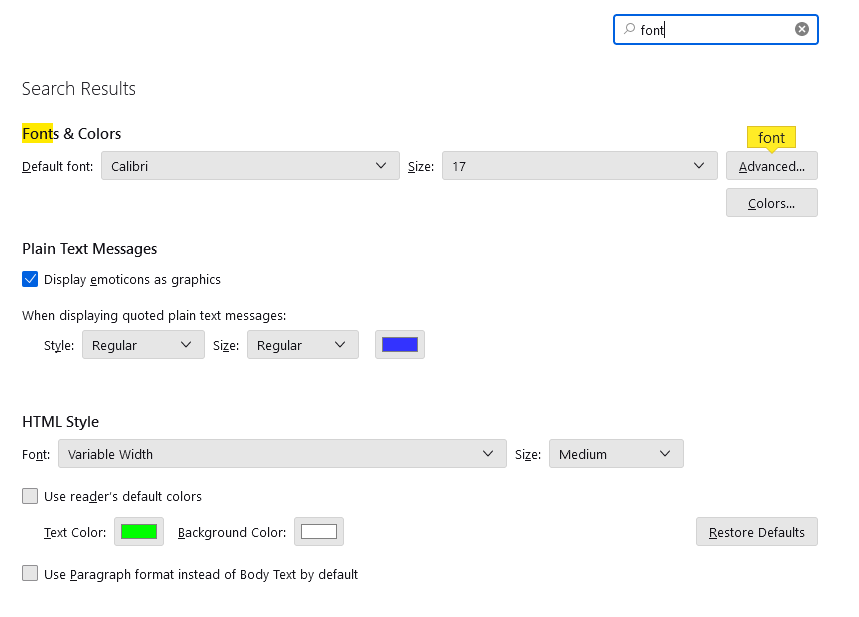
Matt said
It sounds from your last response however you are changing the wrong setting. There is more than one choice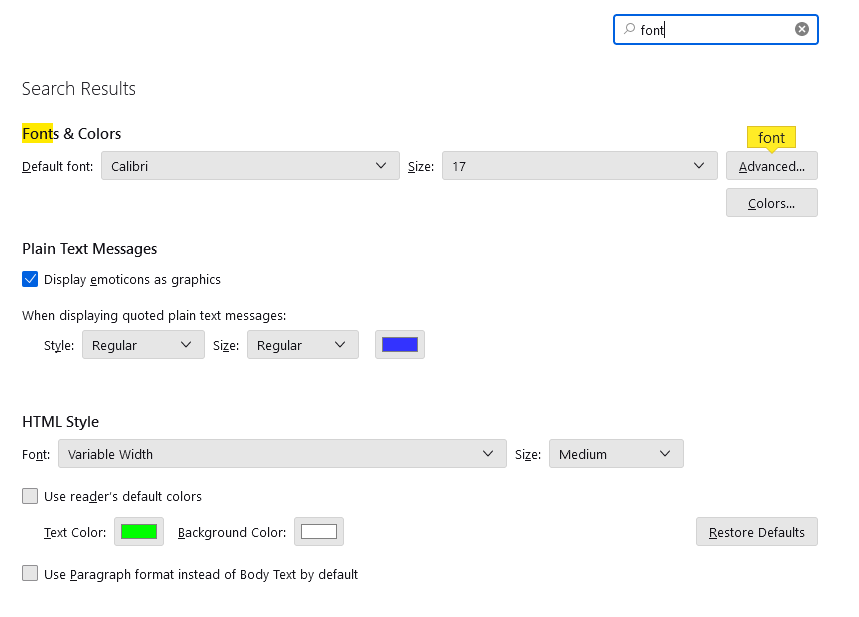
I have tried changing the first option in the image [General > Fonts & Colors] and the third one [Composition > HTML Style]. The first one causes the problem of it only changing colors locally when being viewed, but not the color in the sent composition. The third one is the one that makes everything including quotes to turn to the color I specify (bad behavior) instead of exclusively what I start typing (my desired behavior). As for the second option I have not tried it as it is labeled as only changing the display of quoted plain text messages, not the composition as I wish.
