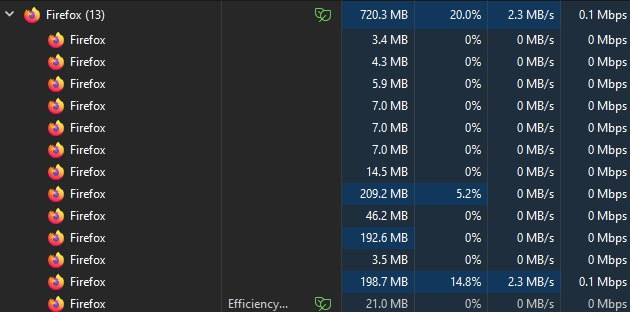Why is Firefox eating my memory?
Why does Firefox has 13 processes open here and taking 700mb of memory. I went away for 2 minutes and when I left it has 6 processes and was taking about 300mb and then I came back to this.
Alle svar (2)
Since Firefox is a program that uses multiple processes, having 13 processes running at a time isn't abnormal. You can see this answer for more info and how to manually manage it (though you probably shouldn't do so).
You can see Firefox's task manager to get an idea of what specifically is using RAM, but I wouldn't say 700 MB is an excessive amount of resource usage either. Windows usually makes use of available RAM to speed up programs, so unless you find that Firefox isn't releasing RAM as necessary when you start multi-tasking with other programs, it's probably not a big concern.
Here are reasons for the processes.
Introducing Firefox’s new Site Isolation Security Architecture https://hacks.mozilla.org/2021/05/introducing-firefox-new-site-isolation-security-architecture/
Firefox's Project Fission: better security and more processes https://www.ghacks.net/2019/02/07/firefoxs-project-fission-better-security-and-more-processes/
You can try Firefox's Site Isolation feature Fission in Nightly now https://www.ghacks.net/2020/09/20/you-can-try-firefoxs-site-isolation-feature-fission-in-nightly-now/