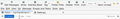SuperNova appearance
I jsut installed SuperNova and the fonts on the screen became much larger as did all the fonts on the home screen. How can I change those fonts so that the menus are not taking up so much of the screen?
I jsut installed SuperNova and the fonts on the screen became much larger as did all the fonts on the home screen. How can I change those fonts so that the menus are not taking up so much of the screen?
Alle svar (1)
At the top right of the Thunderbird window, click the menu button ≡ > Font Size Click the '-' button to reduce the font size.