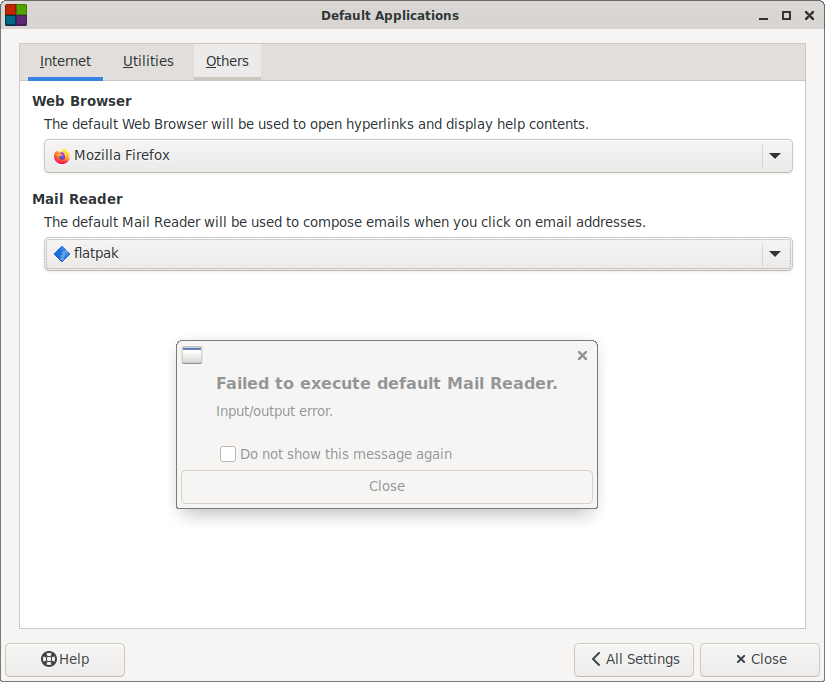Using Thunderbird (flatpak) as default mail client on Xfce
In "Settings" > "System integration", the controls to define Thunderbird as the default mail client are failing silently - they're not changing anything. This is a flatpak installation, v115.6.1 (64-bit). I've tried manually setting `flatpak run org.mozilla.Thunderbird %s` as the default mail application on Xfce 4.18, but then it fails to launch with "input/output error".
OS is Void Linux.
Valgt løsning
Found a better solution:
~/.local/share/flatpak/exports/bin/org.mozilla.Thunderbird "mailto:%s"
The command documented here, `thunderbird %s`, simply does not work.
When you click a "mailto" link on Firefox, only the mail address is passed on to the mail application. But the address alone won't trigger compose mode, because the executable expects an URL. By manually injecting "mailto:" in there, I get the expected behavior.
The executable syntax is `thunderbird [options] URL`.
Fortunately, when the address field is empty, it will simply open the main window.
Læs dette svar i sammenhæng 👍 0Alle svar (4)
It may be important to mention that it was installed from Flathub in a user installation.
It opens Thunderbird correctly if I set the command to this:
/home/myuser/.local/share/flatpak/exports/bin/org.mozilla.Thunderbird "%s"
This works if all you want is to open Thunderbird when you click "Mail Reader" on the Xfce app menu. Sadly, it doesn't activate -compose mode when you click a "mailto:" link - it simply opens the main window.
I'll keep looking for a proper solution.
Warnings emitted on the console when I use the controls at "Settings/System Integration":
[myuser@myhost ~]$ ~/.local/share/flatpak/exports/bin/org.mozilla.Thunderbird --setDefaultMail ATTENTION: default value of option mesa_glthread overridden by environment. ATTENTION: default value of option mesa_glthread overridden by environment. [Parent 2, Main Thread] WARNING: Failed to execute child process “update-desktop-database” (No such file or directory): 'glib warning', file /builds/worker/checkouts/gecko/toolkit/xre/nsSigHandlers.cpp:167
(org.mozilla.Thunderbird:2): GLib-GIO-WARNING **: 15:04:07.022: Failed to execute child process “update-desktop-database” (No such file or directory) [Parent 2, Main Thread] WARNING: Failed to execute child process “update-desktop-database” (No such file or directory): 'glib warning', file /builds/worker/checkouts/gecko/toolkit/xre/nsSigHandlers.cpp:167
(org.mozilla.Thunderbird:2): GLib-GIO-WARNING **: 15:04:24.602: Failed to execute child process “update-desktop-database” (No such file or directory) [Parent 2, Main Thread] WARNING: Failed to execute child process “update-desktop-database” (No such file or directory): 'glib warning', file /builds/worker/checkouts/gecko/toolkit/xre/nsSigHandlers.cpp:167
(org.mozilla.Thunderbird:2): GLib-GIO-WARNING **: 15:04:24.630: Failed to execute child process “update-desktop-database” (No such file or directory)
Valgt løsning
Found a better solution:
~/.local/share/flatpak/exports/bin/org.mozilla.Thunderbird "mailto:%s"
The command documented here, `thunderbird %s`, simply does not work.
When you click a "mailto" link on Firefox, only the mail address is passed on to the mail application. But the address alone won't trigger compose mode, because the executable expects an URL. By manually injecting "mailto:" in there, I get the expected behavior.
The executable syntax is `thunderbird [options] URL`.
Fortunately, when the address field is empty, it will simply open the main window.
Ændret af doug.hs den