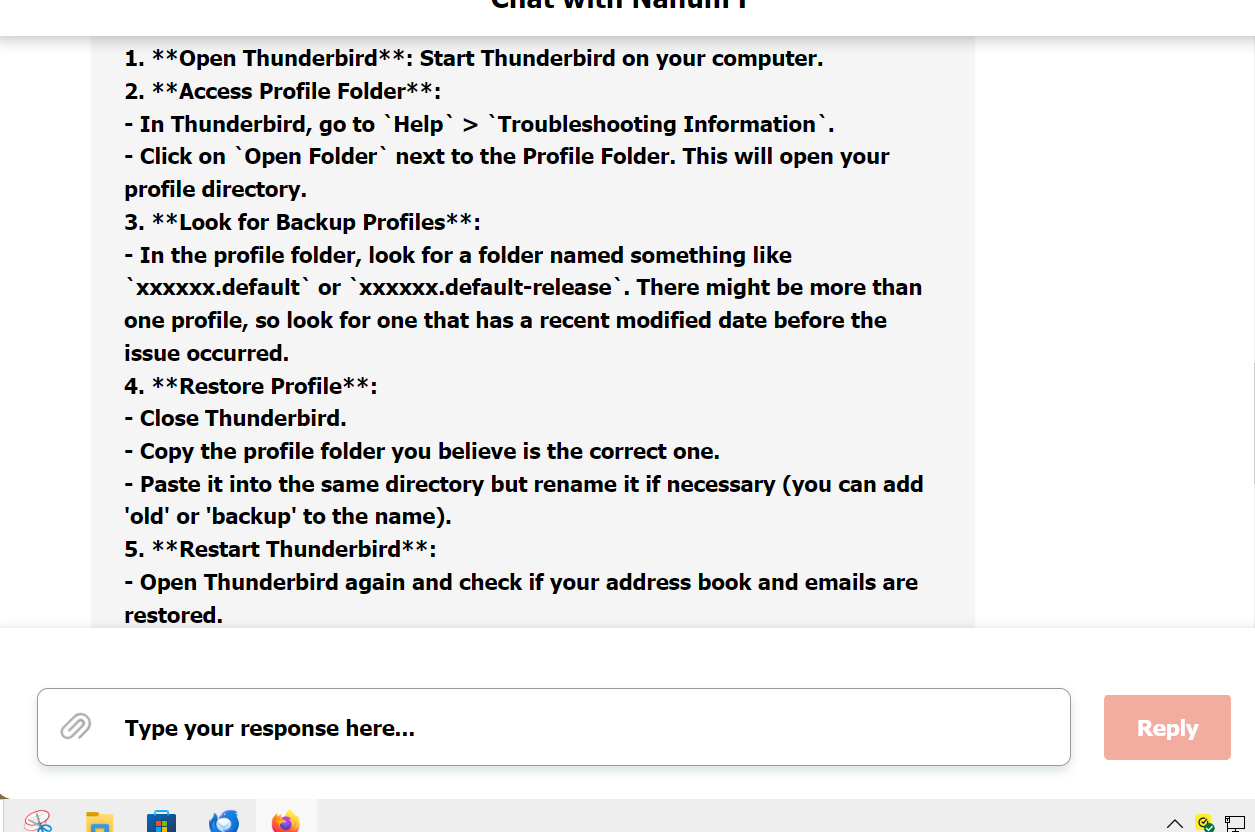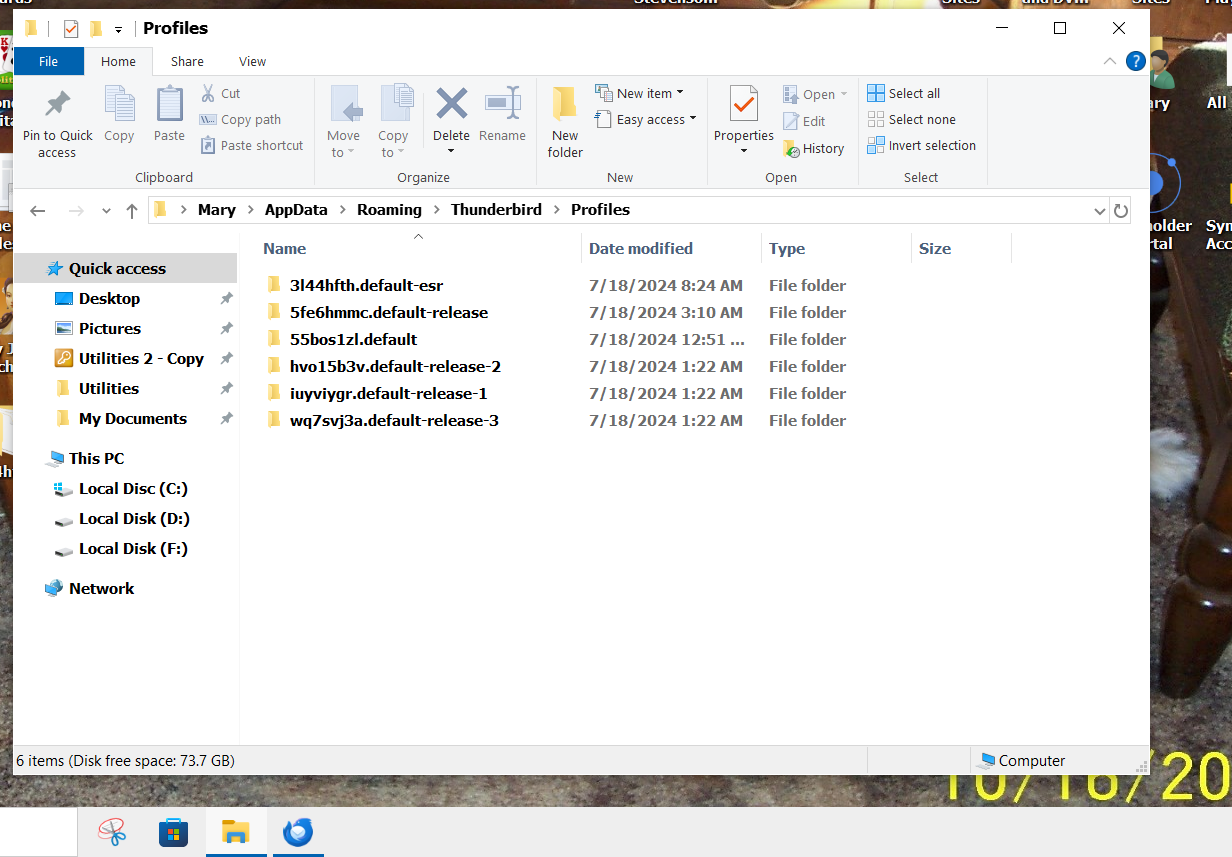help me
I stupidly deleted Thunderbird and now i lost my addresses ad not sure i can get them back can someone remote and help me with it see this but too complicated for me for me i had a guy from Just answers do it he made a test profile and it took up of space and i saww all sorts of profiles so i thoughtit would work removing it but it did not i removed and lost all profiles
had to totally uninstall and reinstall and now i an not get it back
Alle svar (17)
Well, those instructions are incorrect, beginning at step3, but if you lost all the profiles, it is a moot point. If there are any profiles left, they would be at c:\users\<yourid>\appdata\roaming\thunderbird\profiles. If that folder isn't there, then the profiles are gone as is the addressbook. If you do locate a profile, we'll help you recover whatever is there.
this is what i have if we can not i can do them manually a hilke back i copied the contacts list. but we can see what we can see here
thank you for your response. i have a different and a nother question how do i stop the incoming mail from coming up in blue text
It's hard to know which is the more current profile. The contact list is abook.sqlite, so check in each folder for what looks biggest or most current. As a guess, the one beginning with 3144 might be the more current profile. You can either 1) create a new profile and start from scratch, or 2) try to reactivate one of these profiles, or 3)create a new profile and copy components from one of these profiles, such as addressbook and any local folders or POP message folders. This can get messy, so I hope whenever you get this back together, that you do a full backup to protect you from future problems. Let me know and I'll try to assist.
thank you you have bben more than kind if i have a diffeent question do have to do aother one or can ipost to you
ok, just post it here.
when a new email arrives the font color is blue i have tried putting all to black but it is not coming u that wa is it because do i need to do something with mark as red
ill send a photo for you to see
all new messages come up that way
does it change color after you read the message?
yes when i right click on the message a drop down comes down and it says mark all as red every thing comes up in blue all new messges yes after i read it it is black. by why do i see it in blue
i am nioot sure how to configure it so it stops coming in blue
actually i do not like this new version id rather go back to tjhe version before this one but ot will not let me it says i have to make anew profile and then we are back to square one again
My suggestion is to exit thunderbird and do a BACKUP copy of profile:
c:\users\mary\appdata\roaming\thunderbird to external media to protect against a future problem. Then, should you have a crash or screwup or whatever, you could '
- reinstall thunderbird if necessary, - then exit thunderbird - then copy the backed up thunderbird folder to c:\users\mary\appdata\roaming to overwrite the existing thunderbirdfolder.
If you have a printer, I suggest printing this for future reference.
Also, if you do not like autoupdates, be sure to go to settings>general and change the setting to notify you, but not update automatically.
Regarding font color, that requires CSS customizations, which are not supported. I do not recommend doing that, as it increases the odds that something will go wrong in the setup and problems may surface.
thank you> you make it sound so easy I am not tech savvy and am afraid to do this stuff by myself. but yes ill copy it thanks for the info. I am doing what ican manually to get all adresses back
In that case, I suggest installing the importexporttools addon if not already done. Then, on the menu bar you should see an option to export or import the profile. Doing that will provide increased protection if done periodically.
i do have it as an addon but again am not savvy and where am i exporting i too
The purpose of this is to copy the profile somewhere safe so you could import it back if needed. It should be to an external drive, if available, to protect against a failure of the PC.