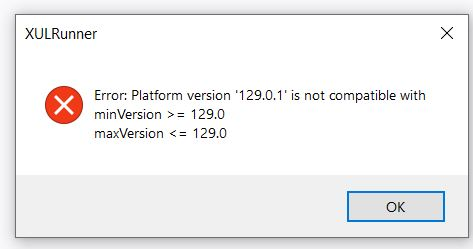XULrunner error
I just started getting this error on 13 August 2024. “XULRunner Error: Platform version ‘129.0.1’ is not compatible [etc.]”. Is there a solution? I can't even get in to see what version of FF I have.
I don't want to lose all my bookmarks if I reinstall Firefox. And I noticed in past similar problems, the prolem may persist with a newly loaded Firefox.
Alle svar (1)
You may need to reinstall Firefox. I would download Firefox, install in a different directory Ex. C:\Program Files\New_Mozilla Firefox. Then you should be able to import the data from the old Firefox.
Ændret af jonzn4SUSE den