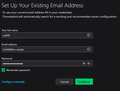Thunderbird account setup fails smtp login
I'm setting up a new Thunderbird installation and email accounts. The account setup fails because it cannot sign into the server. I believe the issue is between the account ID and the email address. They are different. The server requires an account login in the form of wxyz in order to access email in the form of a@bc.de. The account ID password is the same as the email address password. I've tried using wxyz in the account and get smtp connect failure. If I use a@bc.de in the account I get the same failure. This is a working email account that I've had for 30 years. I've tried imap as well as pop3. Both fail the same way.
Alle svar (12)
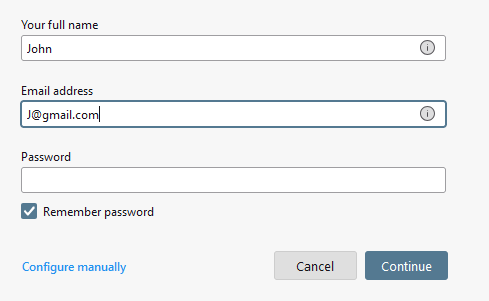
Use configure manually and specify the account usernames as the system will expect them
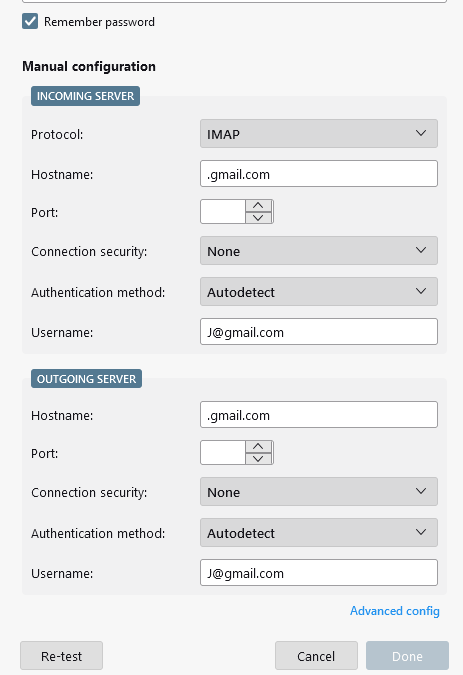
I get a failure to connect to the SMTP server. I can't tell what it is using to login. It should be logging in as ua549. I've tried using the full server name, mail.f3n.de as well as the pre-filled name .f3n.de
The 'username' on that second screenshot is supposed to be the full email address.
Ændret af david den
Therein lies the problem. The account name is independent of the email address. There is no account with the full email address. I don't believe that Thunderbird is trying to connect with the account name. How can I see what it is using?
The account name in Thunderbird is just documentation for the user. Thunderbird does not use it except to identify the account from other accounts. The server needs the email address to confirm to the email host that you are a legitimate user. Until you enter the full email address, you will not connect.
You also appear to be using incorrect server settings:
https://www.f3n.de/support/einrichtung-mailprogramme
As I stated above, I tried full and partial server settings, neither of which worked If Thunderbird cannot separate a username from an email address, it isn't usable with any of the accounts here. They all have a similar setup - a username and a separate email address. I'll point out that this wasn't our choice, but it was a requirement when the accounts were established in the mid-1990's.
You will find that ALL email clients require email address for account confirmation.
Not exactly. We are currently using MS Office Outlook 2010. It handles the separation of username and email address for connecting to servers. We login with username, not email address. That being said, we are looking to update the software we use. We wish to use the same apps on each of our various systems - Linux, Android, Windows. We DO NOT want to set up new accounts using email addresses instead of usernames on each of the mail servers that we connect to.
Why are you putting a leading "dot" in host name?
I didn't. Thunderbird defaulted to .f3n.de. I added mail in the front making mail.f3n.de, the actual server name.
Ændret af br5491 den
<deleted>
Ændret af br5491 den