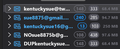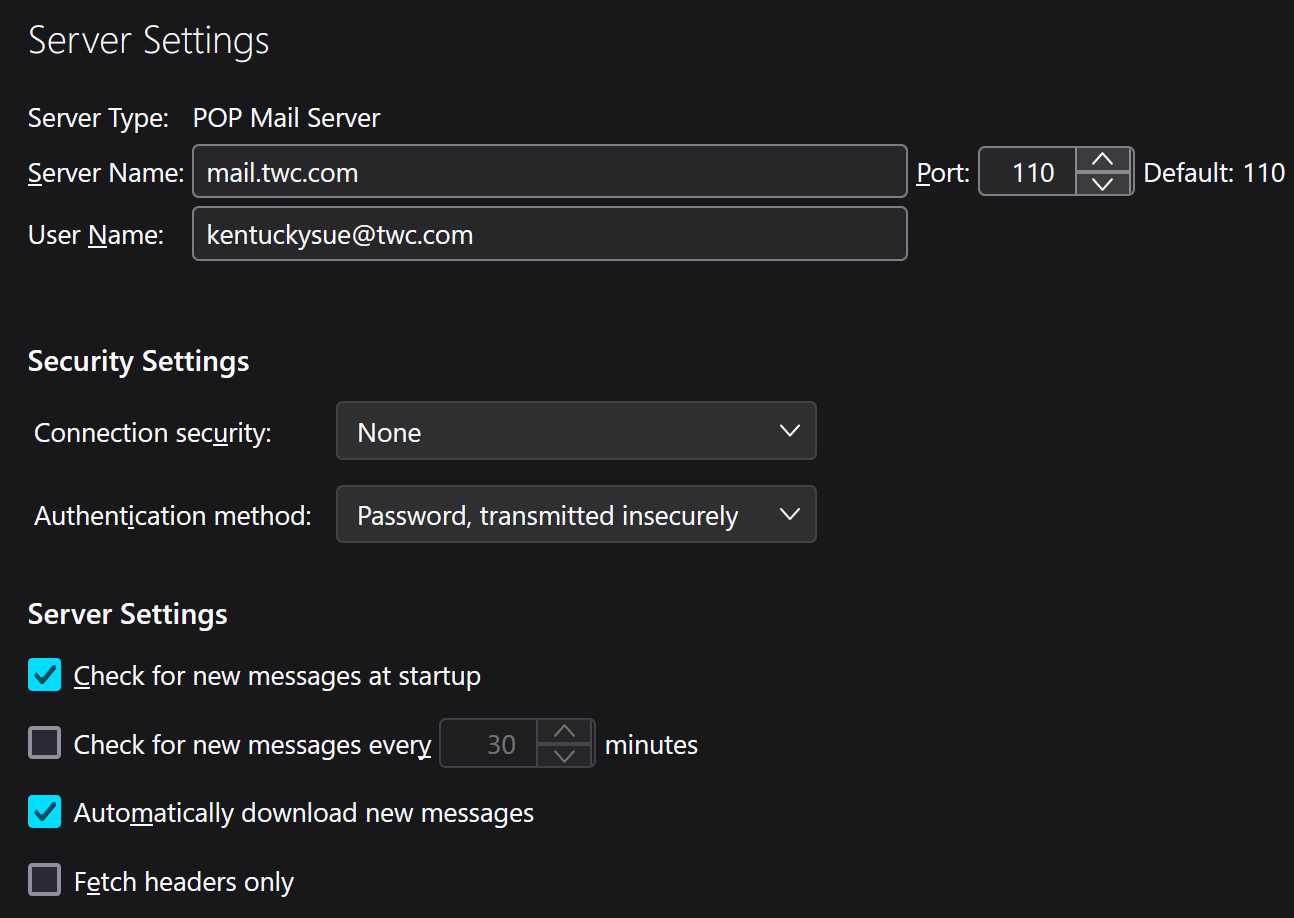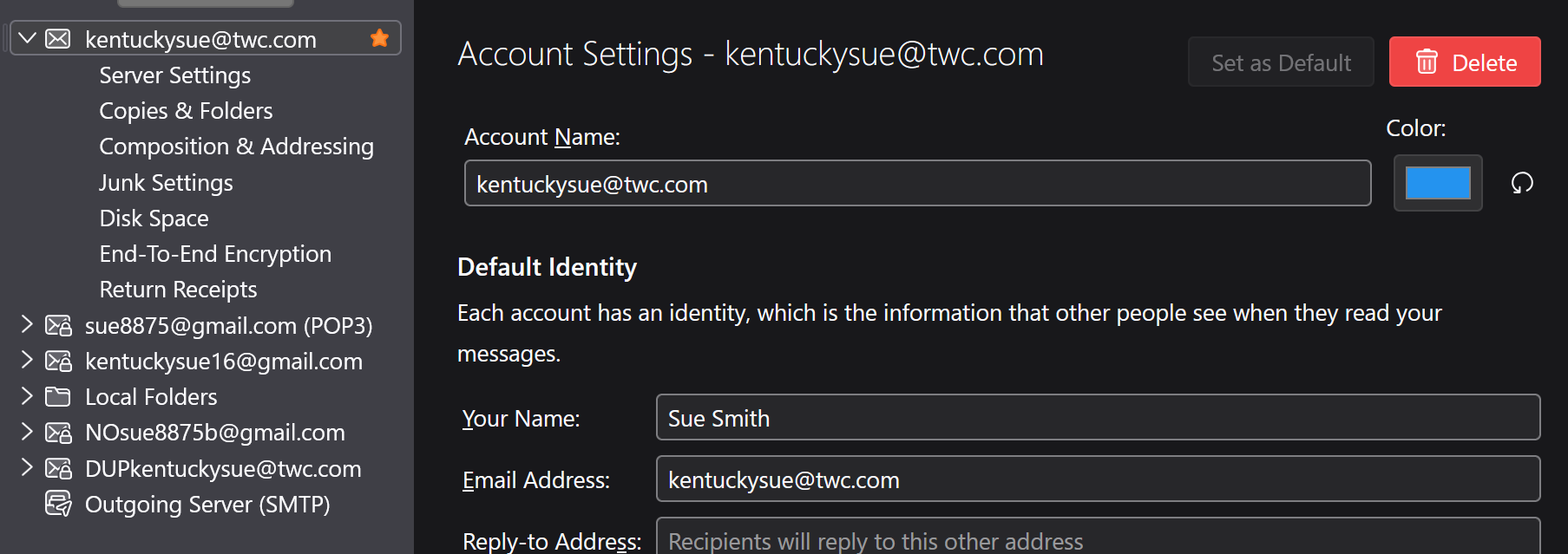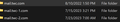Duplicate email account (mirrored account)
Somehow, I have a second copy of one of my email accounts. They are mirrored, so what happens to one, happens to the other which makes deleting one not acceptable.
Any way to get to the mirrored account?
Thanks, Sue
Alle svar (13)
Do you also see two accounts on the account settings pane? Each account in thunderbird is independent of other accounts.
User ID kentuckysue@twc.com is showing 2 accounts. I renamed one of the dupkentuckysue.com, but they contain identical data.
check account settings pane and see if you have two versions. If they have same setup, you could delete one.
They both have the same server setting. However the one I renamed to dup, only has a server setting and not the other settings.
When I check the first server setting, then check the dup server setting and then go back to the other one, I get an error message.
I assume if you still tell me to delete the dup account, I should back thunderbird up. If for some reason, I have to reinstall the data, would the dup account be back?
Thanks. Sue
What server settings are missing from the second one? That may be important. My inference is that they are POP accounts.
The server setting appears to be the same. The dup account does not have the additional like copies & folders, junk setting, etc.
From earlier screenshot, those other entries appear to be there, but you didn't scroll down far enough to show them. At this point, the main issue is to verify that the account to save has the proper messages. You can then delete the old account. If concerned about possible loss, you could do a backup of the entire profile. here are steps for that"
- ensure thunderbird is not running
- enter %appdata% in search window on task bar in Windows and press Enter key
- this should open windows file explorer in Appdata\roaming folder
- highlight the Thunderbird folder and copy to external media
Ok, Have saved the data. However when I go to the dup account and select delete, it selects the first kentuckysue account and has an orange star next to it. Since its gone back to the one I want to keep, I assume, it will delete it.
I know I will be ok, with it backed up, but still hesitant, please tell me I will be OK. Cannot lose all those emails.
Sue ,
Note to david: Is there a reason why the account can't be deleted in the profiles with TB closed? Would that safeguard any possible data loss in the other account?
Ændret af frisée den
There are (3) twc mail folders. Mail twc-1 has the most in it, mail twc-2 has the least and mail twc and a bit less than mail twc-1 and is older. I would assume deleting mail twc-2 first?
Sue, You are now indicating that there are TWO duplicates? Before deleting the duplicate, click account settings, then highlight the account to be deleted and then click the 'account actions' menu to delete. You mentioned that this attempts to delete the primary account. If that appears to be what is going to happen, do NOT do it. Something is amiss.
frisee, Deleting with TB not running doesn't delete the internal controls. The account needs to be deleted while TB is running. This is because the prefs..js file has that info.
When opened Thunderbird today, its no longer showing the duplicate account, after I had been deleting some of the twc files. I copied back all the Thunderbird files I had saved and it still not showing the duplicate account. However I do seem to be missing lots of 2024 emails. Not sure where they went, but I do have multiple back up zip files if I ever think I may need one.
So, thank you for trying to help me. I seem to be ok now.
Sue
david said
frisee, Deleting with TB not running doesn't delete the internal controls. The account needs to be deleted while TB is running. This is because the prefs..js file has that info.
Thanks, david