
Help, Firefox Crashing on Close ... Can't Take It Anymore
This seems to be a common problem that I can't fix with Java or Flash updates. And I don't have Norton Anti-Virus to turn off. I'm on Windows 7.
Firefox frequently crashes when I close it, or when I close a tab, or even sometimes when it gets stuck in bookmarks, strangely. Here are the recent crash reports - from the last 2 weeks:
Submitted Crash Reports
643e94d1-4574-40cb-8b26-59551a3ff82c-browser 4/20/2013 6:15 PM 643e94d1-4574-40cb-8b26-59551a3ff82c 4/20/2013 6:15 PM 7225f78e-5883-4b46-82c1-23234e8df147-browser 4/20/2013 6:12 PM 7225f78e-5883-4b46-82c1-23234e8df147 4/20/2013 6:12 PM e83c9209-d6ac-45e2-9816-444c538090e5-browser 4/20/2013 6:09 PM e83c9209-d6ac-45e2-9816-444c538090e5 4/20/2013 6:09 PM 588056d9-25c9-4911-8748-d919f0b850c4-browser 4/20/2013 6:08 PM 588056d9-25c9-4911-8748-d919f0b850c4 4/20/2013 6:08 PM 18174785-a704-4385-84e4-6c436cf8cbee-browser 4/20/2013 5:48 PM 18174785-a704-4385-84e4-6c436cf8cbee 4/20/2013 5:48 PM f412fd79-fa1b-43e5-9051-ba5ce87e2adf-flash2 4/19/2013 11:16 AM f412fd79-fa1b-43e5-9051-ba5ce87e2adf-flash1 4/19/2013 11:16 AM f412fd79-fa1b-43e5-9051-ba5ce87e2adf-browser 4/19/2013 11:16 AM f412fd79-fa1b-43e5-9051-ba5ce87e2adf 4/19/2013 11:16 AM d8e2bd45-8a98-49da-94a1-f3101cfc613b-flash2 4/15/2013 2:21 PM d8e2bd45-8a98-49da-94a1-f3101cfc613b-flash1 4/15/2013 2:21 PM d8e2bd45-8a98-49da-94a1-f3101cfc613b-browser 4/15/2013 2:21 PM d8e2bd45-8a98-49da-94a1-f3101cfc613b 4/15/2013 2:21 PM bp-00f08dd0-52be-4a78-aaa2-49d552130412
I realize there was some huge Java exploitation a few months ago, but I had hoped the upgrades would fix things. I suspect it's crashing b/c some malware is still working on the tab or window I'm trying to close. I use Spybot and MWB to try to keep the browser protected.
Any ideas?
Thanks
Ændret af cor-el den
Alle svar (20)
New Crash
Ok, it just crashed as I tried to move a bookmark into a bookmark folder. Firefox froze and then the computer went into a blue screen dump and crashed.
Seems like a good time to investigate. Again, I doubt there will be a crash report b/c the whole computer went down, but there could be some evidence somewhere. Any ideas?
Also, have yet to run the suggested memory tests, but would be willing to try one of those now if appropriate. The computer was left in sleep mode overnight, so caches hadn't been cleared by a recent shutdown. And I had two other programs running at the time of the crash, but they were essentially inactive.
Any takers?
You can check for problems with the places.sqlite database file in the Firefox profile folder.
I ran Windows memory diagnostic - no problems found.
Re: bookmarks, they work fine 99% of the time so don't think that's it.
I did see the Hanging article via your molliazine link. Could a FFX hanging issue cause the whole computer to crash like it has?
I've already looked at most of the suggestions given in the Hanging article, yet there might be something to it.
Please try disabling Flash's hardware acceleration mode:
http://forums.adobe.com/thread/891337
You can do it by right-clicking inside any flash video then choosing "Settings". Click the "Display" tab and uncheck "Enable Hardware acceleration".

Another step to try in addition to this:
Disable hardware acceleration in all of Windows 7
- Choose Start > Control Panel.
- Double-click Personalization and select Display Settings.
- Click Advanced Settings.
- Click Change Settings on the Troubleshooting tab.
- Move the Hardware Acceleration slider to None.
- Click Apply and then click OK to accept the new setting and close the dialog box.
- Click OK to close the Display Properties dialog box.
- Restart Windows.
Noah_SUMO
OK, I did disable Flash hardware acceleration. Please explain how it has anything to do with my problem?
Only do this as a test and don't leave it disabled: Disable hardware acceleration in all of Windows 7
Did disabling hardware acceleration in Flash have a positive effect on the crashes or do they still happen?
You can also consider to disable protected mode in the Flash Player.
Tell me please, why would Firefox need hardware acceleration to display a bookmark drop down? I can run sophisticated gaming graphics flawlessly, but my computer can't show a Firefox bookmark list without crashing?
Hey justbrowsing
Sure, sorry for not explaining why earlier. I read in another forum thread Firefox & Windows can blue screening b/c of your graphics card and disabling Flash hardware acceleration can stop the crashes. Link to that thread
I also understand that it can a long time (days) for this crash to appear or that it happens randomly. So no rush.
Also can you tell us what the exact BSOD (Blue screen of death) error message says? It may provide more clues to fixing this. If it's too long to type, you can try taking a picture of it with your cellphone/camera and upload it here or on imageshack.us and post the link to it here.
cor-el,
I don't know yet if disabling Flash hardware accel. makes a difference. I get crashes about once a week.
Noah_SUMO,
I get a BSOD, it says something about a mini dump, but there's no time to take a picture or read it.
I'll let the Flash hardware setting play out before I turn off the PC's hardware accel..
Thanks
FYI,
I have a Nvidia GT330M GPU in a MBP. Have you seen any reports of problems with its latest drivers?
I found a link to possible Nvidia related FF issues from last year:
You can check the Windows event log for BSOD errors.
Boot the computer in Windows Safe mode with network support (press F8 on the boot screen) as a test to see if that helps.
Best I could find from crash this morning:
Log Name: System Source: Microsoft-Windows-WER-SystemErrorReporting Date: 5/7/2013 8:19:14 AM Event ID: 1001 Task Category: None Level: Error Keywords: Classic User: N/A Computer: MARK-PC Description: The computer has rebooted from a bugcheck. The bugcheck was: 0x0000008e (0xc0000005, 0x00000001, 0xba64fbe4, 0x00000000). A dump was saved in: C:\Windows\MEMORY.DMP. Report Id: 050713-25225-01. Event Xml: <Event xmlns="http://schemas.microsoft.com/win/2004/08/events/event"> <System> <Provider Name="Microsoft-Windows-WER-SystemErrorReporting" Guid="{ABCE23E7-DE45-4366-8631-84FA6C525952}" EventSourceName="BugCheck" /> <EventID Qualifiers="16384">1001</EventID> <Version>0</Version> <Level>2</Level> <Task>0</Task> <Opcode>0</Opcode> <Keywords>0x80000000000000</Keywords> <TimeCreated SystemTime="2013-05-07T12:19:14.000000000Z" /> <EventRecordID>250499</EventRecordID> <Correlation /> <Execution ProcessID="0" ThreadID="0" /> <Channel>System</Channel> <Computer>MARK-PC</Computer> <Security /> </System> <EventData> <Data Name="param1">0x0000008e (0xc0000005, 0x00000001, 0xba64fbe4, 0x00000000)</Data> <Data Name="param2">C:\Windows\MEMORY.DMP</Data> <Data Name="param3">050713-25225-01</Data> </EventData> </Event>
Ændret af cor-el den
I googled the hell out of that error report and came up empty. This is looking grim.
Can you use any other browsers for a week and see if your system still BSODs? Not that I'm trying to recommend you use a browser you don't like. But just in the interest of making sure it's Firefox causing this problem.
I once also had to deal w/ a fast disappearing BSOD. Luckily I could reproduce it easily and kept studying the screen, 1 line at a time until I copied the full message. That was a lot computer reboots! :P I can't believe Windows hasn't improved the recording of BSOD messages by now. That's insane.
I think you may be on to something. It might be your graphics card. I'm not sure of any problems with your particular model. But I'll see what I can dig up.
Try another browser for at least a week, if you're willing, to see if this BSOD is confined to just Firefox.
Btw, can you reproduce the BSOD everytime you try to move a bookmark into a bookmark folder?
Ændret af NoahSUMO den
If you aren't seeing the error code in the event viewer, you can also disable the automatic restart so that the blue screen will stay up long enough that you can write down the details.
Thanks Guys,
Appreciate you checking on that event report.
The bookmark crash only happens once in a while, Most of the time the bookmarks work fine.
I like sdaughterty's suggestion for getting a full read on the next BSOD. So, I'll do that and stay with Ffx until the next crash, then post the report.
Thanks again.
Alright, it crashed and I got a photo of the BSOD. The computer had been on standby (closed laptop). I opened it up, clicked back into the desktop and tried to use Firefox. Then, it crashed. The computer had been rebooted this morning. Flash hardware acceleration is still turned off.
Hope somebody can make sense of the attached BSOD screen.
Thanks
Edit: I rotated your screenshot and reuploaded it. :) -Noah_SUMO
Ændret af NoahSUMO den
This is probably gonna be hard to track down. But I don't think Firefox is causing this. I found a tool you can use to help you see which files or drivers might be causing the BSOD.
Blue screen view tool:
http://www.nirsoft.net/utils/blue_screen_view.html
Checkout the screenshots. Download link is at the very bottom under "Feedback".
Here's your code that I tried to run thru google:
Stop Error 0x0000008E (0xC000005) WIN32K.SYS - Address
There's a lot of matches but nothing that's the "exact" cause. There's multiple software to blame in most cases.
In this one, it's ATI Catalyst Control Center 7.3 :
http://social.technet.microsoft.com/forums/en-US/itprovistadesktopui/thread/9898f2e6-1d58-417e-8310-7cfc9f30a9e2/
In another it's a "Antivirus 2009" malware:
http://www.xpheads.com/forums/microsoft-public-windowsxp-help_and_support/68705-stop-error-0x0000008e-0xc000005-win32k-sys-address-bf803e1a.html
Another one found IntelliPoint mouse drivers as the cause:
http://dertompson.com/2007/06/23/blue-screen-win32ksys-fixed/
Other forums where they show you how to investigate this:
http://www.sevenforums.com/bsod-help-support/59040-win32k-sys-bsod-0x0000008e.html
http://www.bleepingcomputer.com/forums/t/476189/bsod-win32k/
Ændret af NoahSUMO den
Noah_Sumo,
Thanks for following up on my posting.
I looked into your suggestions and am not sure that those code matches are exactly right, although they are similar. The address details are different, for example. Or the code is for XP and I'm on 7.
Google search indicates that 8E errors are usually RAM or driver related, but I can't be sure. My guess is that there's a driver error that pops up in RAM when Firefox tries to close the Flash plugin. Not that I'm an expert.
Malware is another possibility, but I'm not seeing any unusual activity on the task manager processes.
I'll keep checking to see if there are more ideas on these codes, and will post any other bsod screens.
Thanks again
No problem. :) And yes, those code matches aren't exact b/c when I tried a search on your exact code (and I mean the whole thing that I manually typed out :P) 0 results came back. :/ So that was pretty bad.
So I started looking for any other codes that matched at least the 1st half of your code to get ideas on what to look for. It looks like in most cases it can be a bad driver or .dll file or some other random file used by a certain program.
I also agree, I don't think it's malware either. I don't think it's bad ram but I can't be sure. Sounds crazy to me.
Also I really urge to try this tool from my last post:
Blue screen view tool:
http://www.nirsoft.net/utils/blue_screen_view.html
Checkout the screenshots. Download link is at the very bottom under "Feedback". Look for Download BlueScreenView with full install/uninstall support.
In the screenshots, the program will open up the minidump file created during the BSOD and show you what files were related to the crash. That's the closest you're going to get to solving this mystery.
The tool also says: BlueScreenView also will mark the drivers in pink if their addresses are found in the crash stack, so you can easily locate the suspected drivers that possibly caused the crash.
^^So you can look at whatever files are highlighted in pink, google search them to see what they are and either remove them or temporarily delete them to the Recycle bin if they are not crucial Windows system files.
You don't have to wait for the next BSOD crash either b/c there should be minidump files built up from your other BSOD crashes.
See this screenshot of the tool:
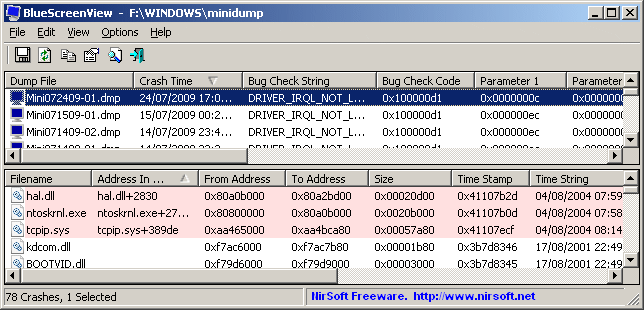
Ændret af NoahSUMO den


