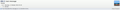An image from my computer is sent with every email in the title section
Every time I send an email, the same image from my computer is sent in the upper right-hand section of the email. This is very frustrating as I can't see how the image is being attached. It's always the same picture and I'm sure that recipients of my emails are wondering why I send the image, but there's nowhere in the options that identifies how the image is attached. Can someone please tell me how this is happening and more importantly, how to stop it.
Wšykne wótegrona (5)
Also, when I forward an email, the same image is added. Attached is a screen shot of the email problem with my image on the right-hand side.
what add-ons are you using? particularly conversations? or address management?
I'm not sure how to find out everything you asked. But I can tell you that there are 1. no extensions used 2. Appearance: only the Default 24.6.0 3. Plugins: Adobe Acrobat 11.0.9.29, Citrix Online Web Deployment Plugin 1.0.0.104 Microsoft Office 2010 14.0.4761.1000 Microsoft Office 2010 14.0.4730.1010 There are 3 others which have been disabled (Nitro PDF plugin, Photo Gallery, VLC Web plugin) I don't know how to answer your query about the conversations and I only have one email address. The frustrating thing is that this photo (which I know but I'm not sure where on my computer it's stored) must be set somewhere to be attached to each of my emails.
Please copy to clipboard and paste into a message here the information on the Troubleshooting information on the help menu,
Application Basics
Name: Thunderbird Version: 24.6.0 User Agent: Mozilla/5.0 (Windows NT 6.3; WOW64; rv:24.0) Gecko/20100101 Thunderbird/24.6.0 Profile Folder: Show Folder
(Local drive) Application Build ID: 20140610001341 Enabled Plugins: about:plugins Build Configuration: about:buildconfig Crash Reports: about:crashes Memory Use: about:memory
Mail and News Accounts
account2:
INCOMING: account2, , (none) Local Folders, plain, passwordCleartext
account3:
INCOMING: account3, , (pop3) mail.optusnet.com.au:110, plain, passwordCleartext
OUTGOING: mail.optusnet.com.au:25, plain, passwordCleartext, true
Extensions
Important Modified Preferences
Name: Value
browser.cache.disk.capacity: 358400
browser.cache.disk.smart_size.first_run: false
browser.cache.disk.smart_size.use_old_max: false
browser.cache.disk.smart_size_cached_value: 358400
extensions.lastAppVersion: 24.6.0
font.name.monospace.el: Consolas
font.name.monospace.tr: Consolas
font.name.monospace.x-baltic: Consolas
font.name.monospace.x-central-euro: Consolas
font.name.monospace.x-cyrillic: Consolas
font.name.monospace.x-unicode: Consolas
font.name.monospace.x-western: Consolas
font.name.sans-serif.el: Calibri
font.name.sans-serif.tr: Calibri
font.name.sans-serif.x-baltic: Calibri
font.name.sans-serif.x-central-euro: Calibri
font.name.sans-serif.x-cyrillic: Calibri
font.name.sans-serif.x-unicode: Calibri
font.name.sans-serif.x-western: Calibri
font.name.serif.el: Cambria
font.name.serif.tr: Cambria
font.name.serif.x-baltic: Cambria
font.name.serif.x-central-euro: Cambria
font.name.serif.x-cyrillic: Cambria
font.name.serif.x-unicode: Cambria
font.name.serif.x-western: Cambria
font.size.fixed.el: 14
font.size.fixed.tr: 14
font.size.fixed.x-baltic: 14
font.size.fixed.x-central-euro: 14
font.size.fixed.x-cyrillic: 14
font.size.fixed.x-unicode: 14
font.size.fixed.x-western: 14
font.size.variable.el: 17
font.size.variable.tr: 17
font.size.variable.x-baltic: 17
font.size.variable.x-central-euro: 17
font.size.variable.x-cyrillic: 17
font.size.variable.x-unicode: 17
font.size.variable.x-western: 17
mail.openMessageBehavior.version: 1
mail.winsearch.firstRunDone: true
mailnews.database.global.datastore.id: 3c0e414b-2dab-4ccf-8897-8cf567930c4
network.cookie.prefsMigrated: true
network.online: false
places.database.lastMaintenance: 1412293568
places.history.expiration.transient_current_max_pages: 92439
plugin.importedState: true
plugin.state.npnitromozilla: 0
plugin.state.npvlc: 0
plugin.state.npwlpg: 0
Graphics
Adapter Description: AMD Radeon HD 7500G
Vendor ID: 0x1002
Device ID: 0x990a
Adapter RAM: 512
Adapter Drivers: aticfx64 aticfx64 aticfx64 aticfx32 aticfx32 aticfx32 atiumd64 atidxx64 atidxx64 atiumdag atidxx32 atidxx32 atiumdva atiumd6a atitmm64
Driver Version: 13.251.9001.0
Driver Date: 4-23-2014
Direct2D Enabled: false
DirectWrite Enabled: false (6.3.9600.17111)
ClearType Parameters: ClearType parameters not found
WebGL Renderer: false
GPU Accelerated Windows: 0
AzureCanvasBackend: skia
AzureFallbackCanvasBackend: cairo
AzureContentBackend: none
JavaScript
Incremental GC: 1
Accessibility
Activated: 1 Prevent Accessibility: 0
Library Versions
Expected minimum version
Version in use
NSPR
4.10.2
4.10.2
NSS
3.15.4 Basic ECC
3.15.4 Basic ECC
NSS Util
3.15.4
3.15.4
NSS SSL
3.15.4 Basic ECC
3.15.4 Basic ECC
NSS S/MIME
3.15.4 Basic ECC
3.15.4 Basic ECC