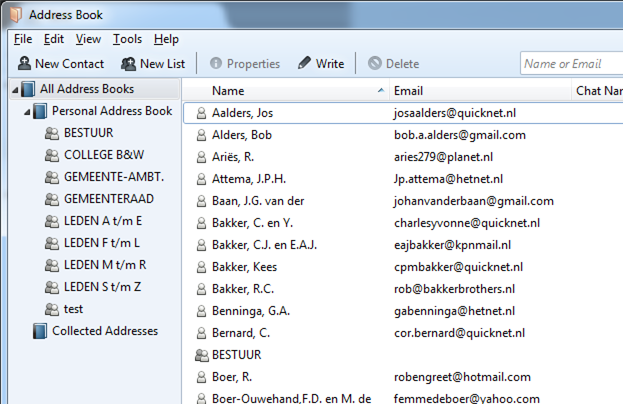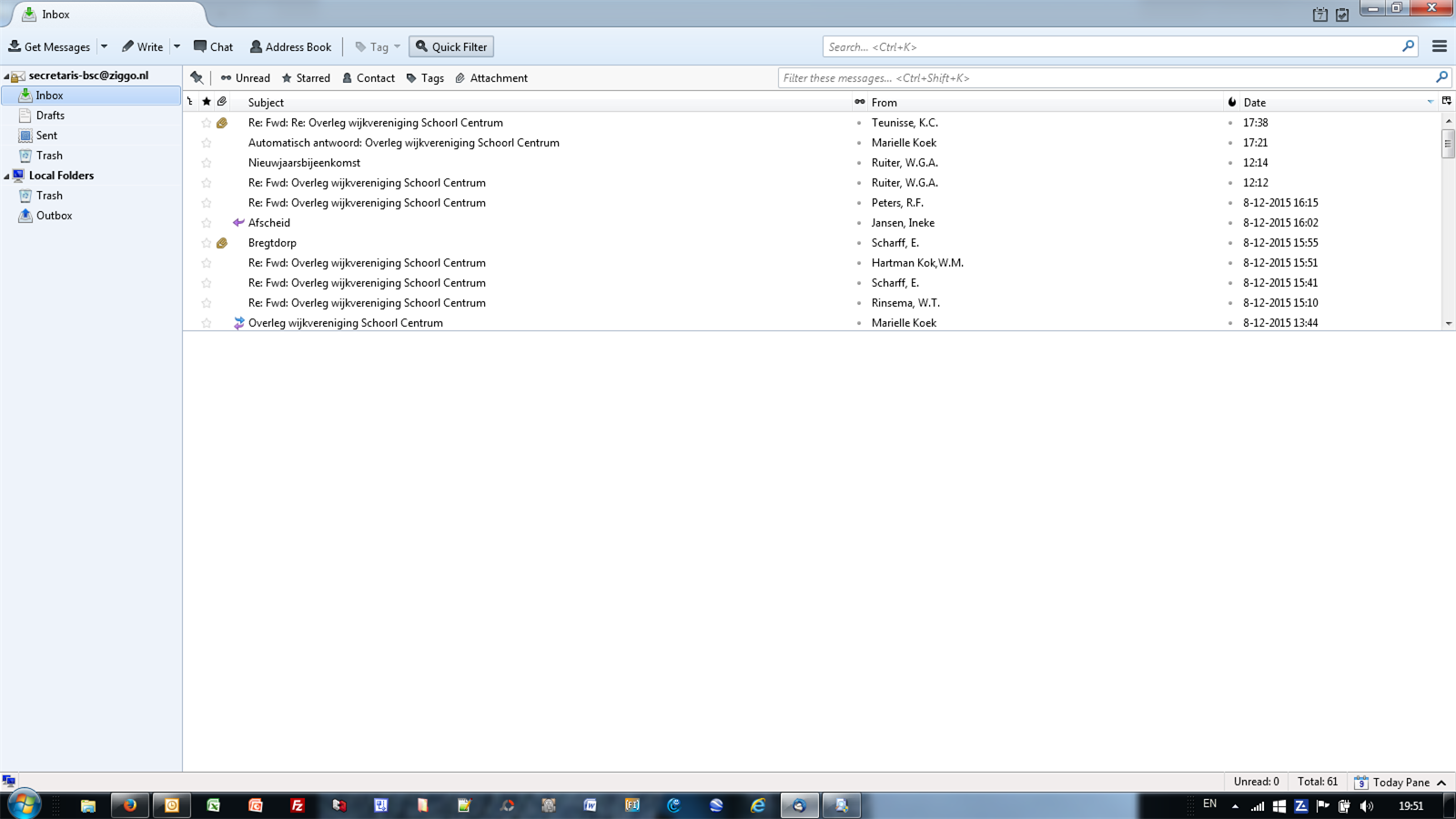My Contacts Sidebar is different from my Address Book
Please see attached screen dumps. How do I repair this?
Wubrane rozwězanje
re: my Thunderbird, that I installed last week, has NO 'Tools' > 'Add-ons' or 'Menu icon' > 'Add-ons', see screen dump
The 'menu icon' is the three horizontal line icon which is located to the far right on the 'Mail toolbar'. You can drag it (left click and hold down to grab) to any location on that toolbar. I have moved mine to the far left as it seems a more logical position.
The 'Menu Bar' is not enabled by default - yes, rather stupid and not intuitive. You can enable all toolbars via the 'Menu icon'. See image below. 'Menu icon' > 'Opions' > select all the toolabrs to enable them. This will make life much easier.
Then you should be able to use either: 'Tools' > 'Add-ons' or 'Menu icon' > 'Add-ons'
second image below - shows how to locate the 'install addon from file'.
General info on Mailing lists:
Wšykne wótegrona (11)
the reason they are different is because:
- the first image is looking at your 'Personal Address book'
- the second image is looking at 'All address Books'
In the Write window contact pane, you need to select the 'Personal Address Book' if you want to see the 'Personal Address Book' contacts.
'All Address Books' is not a real address book, it is a virtual one that displays everything you have in all the address books. It's useful for performing a search on all of your address books. You cannot add contacts to 'All Address Books'. You cannot export the 'All Address Books'.
There is some work being done to fix some issues that have arisen due to this creation of a vitual address book. If you wish to follow the bugs, they are here:
Both the All Address Books and the Personal Address Book show exactly the same content.
Some people have more than one address book and therefore it will show a compilation of the those address books.
If you have email addresses in the 'Collected Addresses' address book, then they will also be included in the 'All Address Book'.
If you have only the one address book - Personal Address Book and nothing in the 'Collected Addresses' address book, then the 'All address Book' will be identical to the 'Personal Address Book'.
Let me wrap it up: 1) I have an Address Book with eight Lists 2) I have a Contacts Sidebar that does show these eight lists mixed with all addresses, no matter whether I select All Address Book or Personal Address Book.
What is also bothering me is that before sending a message I cannot unfold a list in order to take one address out for the moment. I always used to unfold a list in the side bar and them select either all persons or some. This is no longer possible, so whatever "improvement" this is supposed to be, for me it is a disaster.
In the Contacts Sidebar, I can see one of your Mailing Lists called BESTUUR. So, the Personal Address Book does show the Mailing lists in the contact sidebar.
Being able to ' unfold a list in the side bar', you must have been using an addon as this has never been available in the standard Thunderbird.
Perhaps you were using this addon : ADDEXPANDEDLIST click on this link to get to the webpage, then scroll down to see ADDEXPANDEDLIST. the download link is in that section.
This should do what you require.
How to Install Add-on Extension: After downloading addon extension *.xpi file to desktop or downloads folder.
n Thunderbird 'Tools' > 'Add-ons' or 'Menu icon' > 'Add-ons'
- Click on gear wheel icon and select 'Install Add-on From File'.
- Locate the *.xpi file you downloaded and click on 'Open'.
- You may need to restart Thunderbird when prompted.
my Thunderbird, that I installed last week, has NO 'Tools' > 'Add-ons' or 'Menu icon' > 'Add-ons', see screen dump
I agree with Toad-Hall; Thunderbird has never, to my knowledge, had a built-in option to unfold Mailing Lists.
If you select a Mailing List in the actual Address Book, you could select all of its members and have them filled in as To: addresses. Kinda useless; it only fills into To: and it can only be used to create a new message. No use with Reply or Forward.
@Zenos - Thanks. Strange, I have unfolded lists for years and didn't ever add software for that. I lost everything because of a stupid bug in Iobit Uninstaller.
I am disappointed in Mozilla that they put such a limited functionality in Thunderbird. It is as you described it.
Then I got the advise to add some addExpandedList-1.0.3(1).xpi software, but in my version of Thunderbird there is no possibility to install that software whatsoever. Stupido.
What did you try?
Download the xpi file.
https://nic-nac-project.org/~kaosmos/index-en.html#explist
Install it into Thunderbird.
http://xenos-email-notes.simplesite.com/416814616
I have just done that here in TB38.4.0 and it works just fine. Use right-click on your Mailing List to explode it.
Wubrane rozwězanje
re: my Thunderbird, that I installed last week, has NO 'Tools' > 'Add-ons' or 'Menu icon' > 'Add-ons', see screen dump
The 'menu icon' is the three horizontal line icon which is located to the far right on the 'Mail toolbar'. You can drag it (left click and hold down to grab) to any location on that toolbar. I have moved mine to the far left as it seems a more logical position.
The 'Menu Bar' is not enabled by default - yes, rather stupid and not intuitive. You can enable all toolbars via the 'Menu icon'. See image below. 'Menu icon' > 'Opions' > select all the toolabrs to enable them. This will make life much easier.
Then you should be able to use either: 'Tools' > 'Add-ons' or 'Menu icon' > 'Add-ons'
second image below - shows how to locate the 'install addon from file'.
General info on Mailing lists:
Wót Toad-Hall
I finally found my way in the not-so-user-friendly catacombs of Thunderbird, thanks to your support. I finally managed to install addExpandedList-1.0.3(1).xpi and it does what is promised: I can unfold any List in the Contacts sidebar. Thanks!
PS But for some reason or another I did have that feature in TB before the crash. Don't ask me how that was possible. It is strange that that feature isn't standard in TB