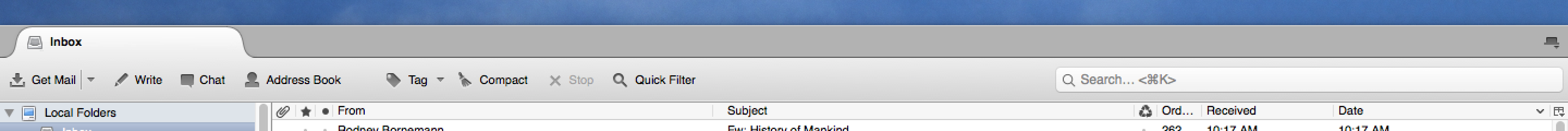Lost menubar and doc when using Thunderbird on Mac
When opening Thunderbird, I loose my Mac menubar at the top. My dock also disappears. How do I restore these items? They are needed to open, close, cut, copy, etc.
Attached are 3 screen shots. 1 shows the top of the Thunderbird without the Mac menubar 1 shows the left side of Thunderbird without the Mac menubar and the dock at the bottom. 1 shows the left side of screen (Thunderbird is in background) The Menubar and Dock appear.
How do I make changes so that the menubar and dock will always be around when using Thunderbird. the menubar and dock do not disappear when using other apps.
thanks, Jennifer
Wšykne wótegrona (1)
In Windows pressing the alt key or F10 reveals a hidden menu bar. I do not use MAC so I do not know the equivalent but that is an operating system function as is the Dock. Try the MAC equivalent to a right click on the Mail toolbar and see if you have the option to turn the Menu Bar on.