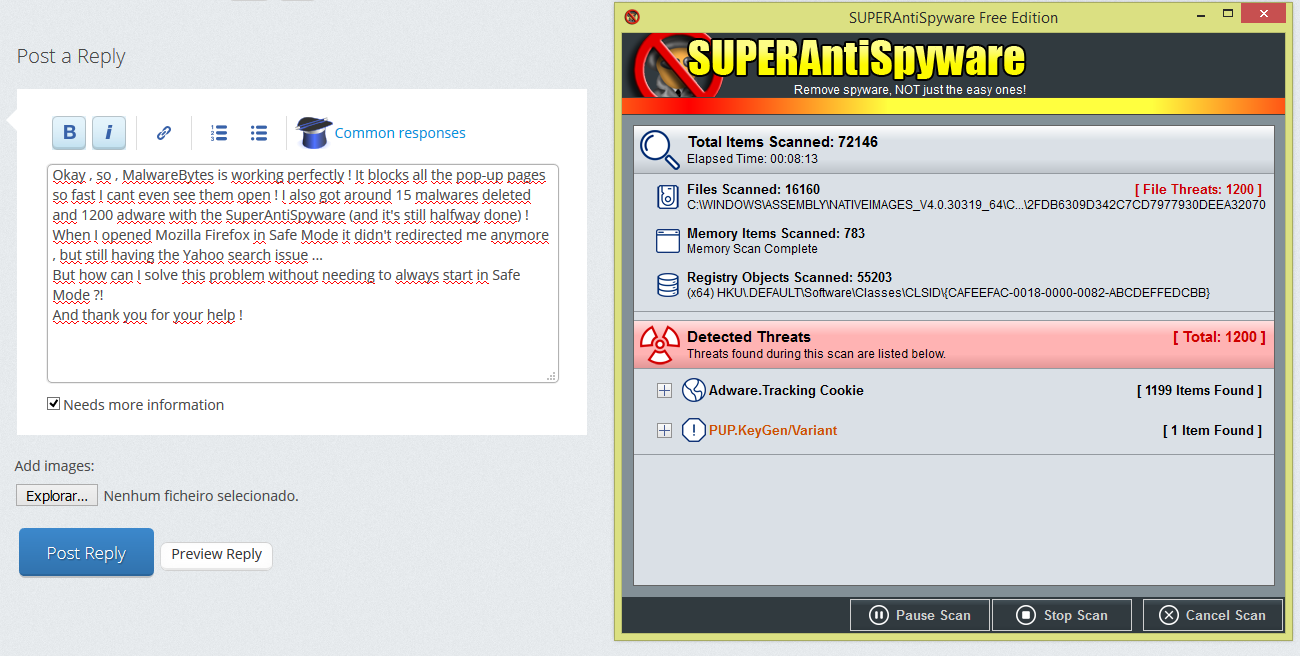Pop-ups and ad's won't let me browse
I can't click anything without being redirected to a random website (many times pornographic websites) , when I open Mozilla Firefox sometimes it already opens in pornographic ad websites ... When I search something it always redirects me to Yahoo ... Note that I have ABP add-on installed for a long time but this still continues and I have checked if any program installed could be causing this and I couldn't find anything ... this also happens in Internet Explorer . Sometimes it gets "laggy" but only on Mozilla Firefox ... I feel like I can't use the internet anymore ... please help me fix this !
Wubrane rozwězanje
Wšykne wótegrona (13)
Please see this support article: https://support.mozilla.org/en-US/kb/troubleshoot-firefox-issues-caused-malware
Anti-virus said it was clean ...
You can check the target line in the Firefox desktop shortcut (right-click: Properties) to make sure nothing is appended after the path to the Firefox program.
You can check for recently installed suspicious or unknown extensions.
What malware scanners did you try?
Do a malware check with several malware scanning programs on the Windows computer.
Please scan with all programs because each program detects different malware. All these programs have free versions.
Make sure you update each program to get the latest version of their databases before doing a scan.
- Malwarebytes' Anti-Malware:
http://www.malwarebytes.org/mbam.php - AdwCleaner:
http://www.bleepingcomputer.com/download/adwcleaner/
http://www.softpedia.com/get/Antivirus/Removal-Tools/AdwCleaner.shtml - SuperAntispyware:
http://www.superantispyware.com/ - Microsoft Safety Scanner:
http://www.microsoft.com/security/scanner/en-us/default.aspx - Windows Defender:
http://windows.microsoft.com/en-us/windows/using-defender - Spybot Search & Destroy:
http://www.safer-networking.org/en/index.html - Kasperky Free Security Scan:
http://www.kaspersky.com/security-scan
You can also do a check for a rootkit infection with TDSSKiller.
- Anti-rootkit utility TDSSKiller:
http://support.kaspersky.com/5350?el=88446
See also:
- "Spyware on Windows": http://kb.mozillazine.org/Popups_not_blocked
Okay , so , MalwareBytes is working perfectly ! It blocks all the pop-up pages so fast I cant even see them open ! I also got around 15 malwares deleted and 1200 adware with the SuperAntiSpyware (and it's still halfway done) ! When I opened Mozilla Firefox in Safe Mode it didn't redirected me anymore , but still having the Yahoo search issue ... But how can I solve this problem without needing to always start in Safe Mode ?! And thank you for your help !
P.S: How can I fix the Yahoo issue ?!
Download HiJackThis prolly you are infected by BHOS
Keroro said
P.S: How can I fix the Yahoo issue ?!
Have you done this :
3-bar menu => Options => Search => under 'One-click Search Engine' : if 'Yahoo' is listed there : remove it.
Also remove 'Yahoo' if it's listed in the search box at the right side of the URL bar (aka : address bar / location bar)
Have you looked at the first link cor-el gave you :
https://support.mozilla.org/en-US/kb/wrong-home-page-opens-when-i-start-firefox-how-fix
Nope ! Nothing there ...
No I didn't but I've done it now and there was nothing wrong there !
Badosoft said
Download HiJackThis prolly you are infected by BHOS
I'm not sure if I want to download anymore anti-virus ... I already have so many , but "SuperAntiSpyware" keeps finding more and more threats and only 12 hours passed since last search where I removed 1200 ... now there were 170 more !
I don't think we're dealing with the regular Yahoo Search engine here, see: https://malwaretips.com/blogs/yahoo-toolbar-removal/
Not only should you run all those scans that cor-el mentioned, but also :
Go to the 3-bar menu => Add-ons => and look for any unfamiliar or suspicious looking extensions, like e.g.:
SafeSearch Incognito SearchAssist Incognito
When you find any : remove them.
Do the same in Windows' Control Panel => Programs.
However : most malware will be 'hiding' somewhere , so that's why you should run all those malware scans.
As I said before , this issue isn't being caused because of any program installed in my computer , I've checked it many times and there's nothing suspicious ... From all of those anti-virus , the only one that keeps finding malware is "SuperAntiSpyware" (which I recently upgraded to premium version) ... I'm still being redirected to random webpages , but MalwareBytes blocks them ! Meanwhile , the Yahoo issue is alot better , now it only happens when I open Mozilla Firefox , it opens a search bar on top of google saying "Secure Search" , and instead of writing in Google I'm writting there ... Everything is alot better now though !
I have checked for suspicious add-ons and I couldn't find anything , the only 2 I have are AdBlock Plus and Strict Pop-up Blocker !
Keroro said
As I said before , this issue isn't being caused because of any program installed in my computer , I've checked it many times and there's nothing suspicious ...
The last sentence of my previous post was :
"However : most malware will be 'hiding' somewhere , so that's why you should run all those malware scans. "
Please, keep those scans running till there all done.