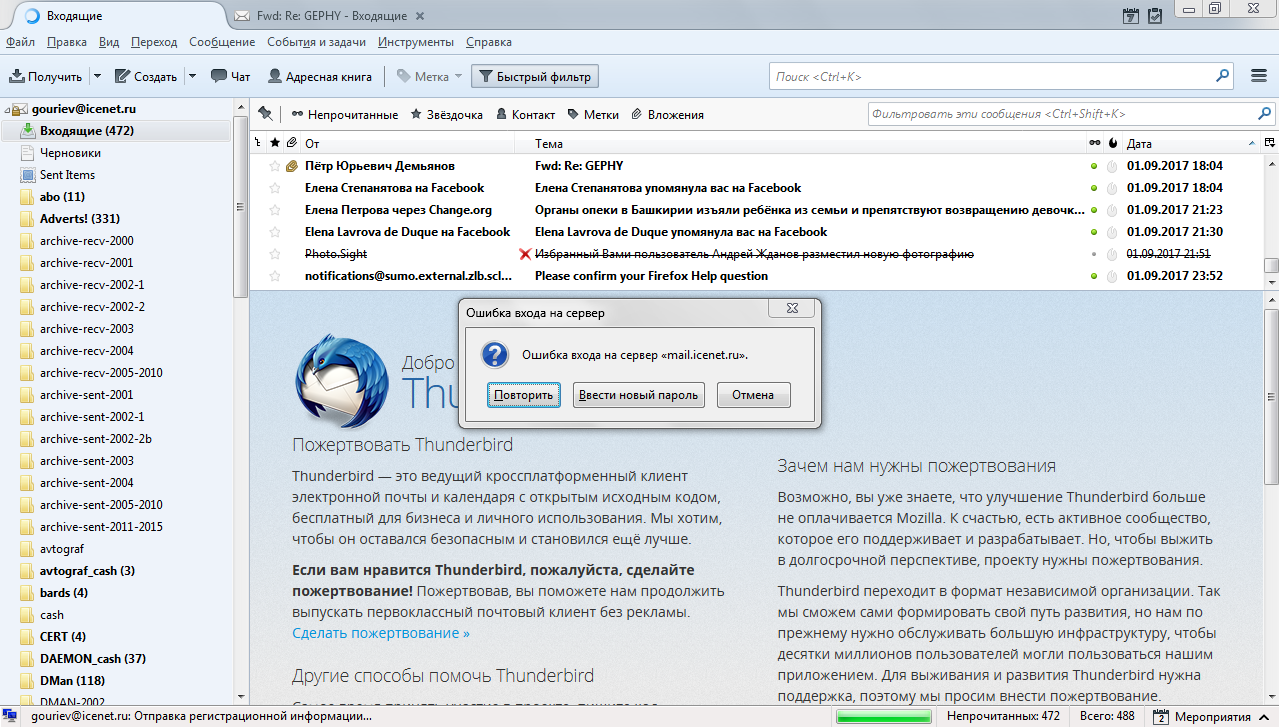Bug report: Thunderbird can not recover if user accidentally enter invalid password.
I have realize an unexpected behaviour of the Thinderbird. I suppose it is a bug.
Scenario:
1. You start a Thunderbird. It ask for password for previously configured email account. See screenshot_1.jpg ===Now I tried to upload the screenshot, but it does not, shpwing a rolling flower. ===I suppose this is an error on this site. ===Well, I'll try to explain the case without pictures. ===If upload function will start to work, I will attach more screenshots later.
2. You enter INVALID password.
3. The program fails to connect, of course, and prompts for further action. Varians:
- Repeat
- Enter new password
- Cancel.
===It would more clear to attach a screenshot here, but the site does not give me this opportunity.
4. You select "Enter new password" and the program ask for the password in the same way like in step 1.
5. You enter VALID password.
6. The program cannot connect again, and make a prompt like in step 3.
There is an infinite loop. Choosing Repeat you force the program to connect, and it fails and returns to prompt like in steps 3 and 6, shoosing "Enter new password" you are able to enter new one, but the program fails to connect anyway and returns to prompt like in steps 3 and 6.
PROBABLY THE PROGRAM IGNORES THE NEWLY ENTERED PASSWORD AND REPEAT CONNECTION ATTEPMTS WITH THE FIRST ONE ENTERED AT THE FIRST SCREEN.
The only way to connect is to choose "Cancel", close the program, start it again and now enter a VALID password.
I see this behaviour in all version since 2012 for present time.
Platform: Windows 7 (64)
Remote server: IMAP server with STARTTLS
Hope this will help to make your product better.
Regards, Dmitry
Wót gouriev
Wšykne wótegrona (8)
It seems now I can add screenshots. Screenshot_1 is for step 1 and Screenshot_2 is for step 3.
while you may be right, this is a support forum. To report bugs, you have to use
Well, I have to admit that this is not so easy as posting a message on this forum. But while doing all the work to report a bug is very unlikely to bring a result, here the probability of having any effect at all is nil.
The forum is not intended to file bugs indeed, but we could help you finding the cause of the issue before calling it a bug. (And adding images is not possible in new questions, which is probably by design.)
To summarize: I understand that entering a valid password after entering an invalid one keeps failing, correct?
If your issue was a known issue and applied to all users, it would probably have been filed as a bug years ago and fixed meanwhile.
You may want to have a look at e.g. this bug that reworked the dialog, as well as this bug filed by the most recent comment’s poster in the previous one, claiming that first bug and the issue you reported (as I see it) was not solved. That will tell you your issue can be profile related - it could be one file in a profile that was used ever since 2012 in your case causing the issue.
I did however find this bug that mentions a workaround for what seems to be an identical issue by using an add-on you could try. That bug could indicate it’s a mail provider specific issue.
Therefor: - Can you reproduce the issue in Thunderbird’s Safe Mode? Choose Help > Restart with add-ons disabled, or hold down Shift while starting Thunderbird. - Can you reproduce the issue with a new profile? - Does it occur for all accounts set up, if you have more?
(Please make sure to answer these questions.)
As you wrote "1. You start a Thunderbird. It ask for password for previously configured email account.", another scenario would be that it asks for a passwords for an account that’s set up to retrieve mail at startup while another one is not, and you might try to enter the one for the wrong account.
You can also try to remove all stored passwords in Options > Security > Passwords tab - Saved Passwords, restart Thunderbird and enter & save them again. In case you have none set up to be stored (or it would not ask anyway), there might be one stored in a "hidden" way, or you may suffer some caching issue. Deleting the signons.sqlite file in your profile folder should also remove stored passwords.
You could open the Tools (menu or button) > Developer Tools > Error Console to see any password related error messages when the issue occurs, and post them here. There is also a possibility of logging if you want to know what Thunderbird and the server actually "say" to each other, though it will not show passwords.
Thank you, gp12345. This is not a problem to report a bug to bugzilla, etc,, however it is a very big problem to find a proper place. Many large developers and providers hide these entries or even have not it at all. Thank you for your suggestion.
Tonnes, thank your for response. You have written a long message, so I'll try to discuss it part by part.
1)
Two bugs you mentioned
https://bugzilla.mozilla.org/show_bug.cgi?id=121647
and
https://bugzilla.mozilla.org/show_bug.cgi?id=121647
are not similar to my report. I do not use password manager at all, and everytime enter a pwssword for remote server. The same you can see in my report. If the Thinderbird makes hidden actions with password manager, they are out of my observation and control...
The 3rd bug https://bugzilla.mozilla.org/show_bug.cgi?id=1337445 is more close to my case, however differs as well. The user CAN NOT get a dialog to repeat login. I CAN get it, however correct password entered in it does not help to login.
I didn't install any plugin by myself. Probably Thunderbird installer installs some of them? I didn't check the plugins ever...
2)
I have only one configured account in Thunderbird, so I can not enter a password for another account.
I have no saved passwords in Optons -> Security ->Passwords.
3) The question https://support.mozilla.org/en-US/questions/1131729 describes a very similar behaviour, with difference that I do not use several account or password manager.
The question https://support.mozilla.org/en-US/questions/1010480 is connected with OUTGOING mail and again with the password manager and is completely irrelevant.
4) I'll perform suggested testing procedures and then post the next reply. Of course, I should learn what is Safe Mode, Profile and Logging first, this could take some time...
Wót gouriev
The second bug I mentioned (as with other bugs and support questions) may not be identical, but it tells you a profile issue can cause login issues like the one you suffer. Please keep in mind that prior to filing any bug, you should watch other bugs to a) see if an issue was already reported and b) to learn from them so you can do some troubleshooting yourself in order to fix it and find out if it really is a bug. Basically we are doing the same here.
So rather than putting too much time in this (for you as well as others), you could speed things up by simply creating a new profile, setting up the account there, install no add-ons, and see if you can reproduce the issue. This will take you 2 or 3 minutes at most, and since it’s IMAP, there will be no chance of losing anything and you can just switch back to the old profile for regular use.
If you cannot reproduce the issue that way, the quickest solution would be to keep that profile and copy the most important files (see here and here) from the current to the new (2nd) profile, rather than trying to find out which file(s) is/are responsible. Likewise, you could just overwrite the other files from the current profile that might need to be "refreshed" with the ones from the new profile (or do so in a 3rd profile that you copied the 1st profile’s data from, to be safe).
I set up one Hotmail IMAP account (that uses SSL/TLS for incoming, and STARTTLS for SMTP) that I don’t store the passwords for. When entering an incorrect password for incoming mail, the first attempt fails, but the second attempt succeeds, so I cannot reproduce the issue.
That tells me your issue is either profile, provider or STARTTLS related. You could add a Hotmail/Outlook account and try for yourself.
I am unable to put the new ATT password into Thunderbird. I can send and receive in ATT, but I have no passwords to show now, and cannot put any data into the "saved passwords" window, and now the box with a check in it "master password" wants a password to change the Master Password, will not accept the old password that worked with ATT before and provides the box Password Change Failed with the message "You did not enter the correct current Master Password. Please try again." I got the message back that the new Master Password was accepted. So I closed Thunderbird, and reopened it, but the message came back that the ATT account timed out. Travis travisfretter@sbcglobal.net
tfretter a écrit
I am unable to put the new ATT password into Thunderbird. I can send and receive in ATT, but I have no passwords to show now, and cannot put any data into the "saved passwords" window, and now the box with a check in it "master password" wants a password to change the Master Password, will not accept the old password that worked with ATT
the master password has nothing to do with any password that ATT gave you. It's a password that *you* define and if you forget it, the information is lost. If it has happened to you the only way is to recreate the (new ?) provider password
See [passwords]
you will of course lose all exsting stored passwords.
Don't hesitate to create a new question, it's not very good to hijack an already existing question with an unrelated problem.