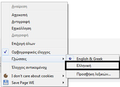How i can delete a dictionary and i make it default another one.
Hi i have installed that add on https://addons.mozilla.org/el/firefox/addon/english-greek-spelling-diction/
And i want to DELETE the dictionary it is only greek language and keep ONLY the en-gr dictionary choice/file.
How i do that?
Cause every time i open the firefox 61.0.2 it choose from default the only greek dictionary and i can't find a way to make default the other en-gr dictionary.
A lot of thanks.
Wót Gregory
Wšykne wótegrona (14)
What Firefox locale do you use? Your locale may come up with a dictionary if you do not find that dictionary in the extensions folder in the profile folder.
In that case the dictionary is stored in the dictionaries folder in the Firefox installation folder.
You can find the install location of a specific extension in the extensions.json file in the profile folder. You can open the extensions.json file in a Firefox tab and search for dictionary. The path' property should list the path to this file.
Ok find it at program files\firefox\dictionaries folder.
I delete these files and is ok the Greek dictionary not exist anymore but if i want to add some other dictionary how i can choose which one me the default dictionary every time the firefox starts?
You can try to create a new String pref to set the default dictionary and set its value to the preferred language code (file name of the dictionary file).
- spellchecker.dictionary
You can open the about:config page via the location/address bar. You can accept the warning and click "I accept the risk!" to continue.
- new preferences can be created via the right-click context menu: New -> String, Integer, Boolean
Yes but i can't see the choice to make the default dictionary.
Now i have two dictionary 01. English-Greece 02. Italian
And at about:config i DON'T see the Italian dictionary at all so how i can choose which one i want for default dictionary?
Any info?
Why i can't choose the default dictionary?
Try to create a new String pref on the about:config page and set its value to "English & Greek" (without the quotes).
- spellchecker.dictionary = English & Greek
Another English-Greek dictionary (value for the pref would be: multilanguages):
cor-el said
- spellchecker.dictionary
How or can I access and edit the dictionary manually? Maybe an dictionary-editing Extension exists?
~Pj
How i can DELETE this dictionary so i have ONLY ONE dictionary and choose this AUTOMATICALLY the firefox at every page i go.
You can no longer remove builtin (bundled) dictionaries because they have been moved to one of the omni.ja ZIP archives.
- resource://gre/dictionaries/
You can try to use a user.js file in the profile folder to set the value of spellchecker.dictionary to see if that works.
I try that but still the only spell check is as default is the only Greek and not the English Greek I want.
so can you please tell me how I change edit that file so never exist the only Greek dictionary
Can anybody help me solve this problem????
You received an answer in your mozillaZine thread that this is only possible via an override of the built_in_addons.json file assuming that the default Greek dictionary is listed in this file. You can ask in that thread if you need more help about how to proceed if you do not understand the instructions.
Yes this doesn't solve the issue about the default build in dictionary - spellcheck. I try the mozillaline solution but i must remind you i don't know programming so maybe this is the reason doesn't work
Wót Gregory
You can write in the mozillaZine thread what you exactly did, so that they can check if you did this correctly. This solution isn't very easy and requires it to check/repeat the steps with every Firefox update because the file you need to override might have changed (this file also sets what system/feature extensions are included), but this is the only way I know to hide the dictionary.
chrome://browser/content/built_in_addons.json