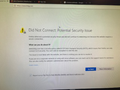Sites including MSN.com and Bing.com are being blocked by Firefox?
After a FireFox update many sites including MSN.com and Bing.com and my bank are being blocked or did not connect due to a potential security issue. I have tried to accept and continue the risk for MSN.Com but it's still not loading. I have the same version of Firefox on my work computer and this is not happening on that one. I'm using Windows defender as my antivirus on both computers. Need some help resolving. I have attached some screen shots.
Thank you
Wubrane rozwězanje
Try to rename the cert9.db (cert9.db.old) file and remove the previously used cert8.db file in the Firefox profile folder with Firefox closed to remove intermediate certificates and exceptions that Firefox has stored.
If this has helped to solve the problem then you can remove the renamed cert9.db.old file. Otherwise you can undo the rename and restore cert9.db.
You can use the button on the "Help -> Troubleshooting Information" (about:support) page to go to the current Firefox profile folder or use the about:preferences page.
- Help -> Troubleshooting Information -> Profile Directory:
Windows: Show Folder; Linux: Open Directory; Mac: Show in Finder - http://kb.mozillazine.org/Profile_folder_-_Firefox
Wšykne wótegrona (4)
Wubrane rozwězanje
Try to rename the cert9.db (cert9.db.old) file and remove the previously used cert8.db file in the Firefox profile folder with Firefox closed to remove intermediate certificates and exceptions that Firefox has stored.
If this has helped to solve the problem then you can remove the renamed cert9.db.old file. Otherwise you can undo the rename and restore cert9.db.
You can use the button on the "Help -> Troubleshooting Information" (about:support) page to go to the current Firefox profile folder or use the about:preferences page.
- Help -> Troubleshooting Information -> Profile Directory:
Windows: Show Folder; Linux: Open Directory; Mac: Show in Finder - http://kb.mozillazine.org/Profile_folder_-_Firefox
Thank you. I renamed the Cert9 to Cert9Old. This worked and fixed the issue!! Do I need to do anything else or can I leave it like this?
Thanks for your quick help :)
You're welcome.
Thanks for reporting that this was an issue with the cert9.db database. There have recently been more report with similar issues. Hopefully it will last and you do not have to repeat this rename/delete action.
Hello,
I am glad to hear that your problem has been resolved. If you haven't already, please select the answer that solves the problem. This will help other users with similar problems find the solution more easily.
Thank you for contacting Mozilla Support.