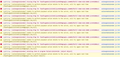Multiple calendar alert windows that can't be dismissed or snoozed for calendar events with "Missing etag" error
The calendar keep showing up the window for one event, and every action in that window closes it but a new one is opened. This event doesn't exist in Google Calendar but Thunderbird keeps retrying (check error console's images)
This happens in Thunderbird 68.6.0 (32 bit) with Lightning 68.6.0 in Windows 10
Wót troglo
Wšykne wótegrona (5)
I solved it cancelling the subscription to my Google Calendar and then subscribing again.
But I think there is a problem because when Thunderbird try to delete an nonexistent event in Google Calendar, it fails. But instead of deleting it locally, Thunderbird retry to delete it every 5 minutes and you get a popup reminder every 5 minutes and there is no way to delete that event in Thunderbird.
I noticed that this occurs also if the event is read-only (I've been invited to an event and I cannot dismiss the notification.)
Here are the logs.
Refs https://bugzilla.mozilla.org/show_bug.cgi?id=1150571 Refs https://github.com/kewisch/gdata-provider/issues/3
Wót Natim
A workaround, in `Preferences -> Calendar -> Reminders` you can uncheck the show reminders for missed events.
I can't find this option in Thunderbird version 68.8.0 but I think is a problem wit ha bad spanish translation. I found a person with a similar problem and solution: https://dwaves.org/2020/04/15/thunderbird-calender-reminders-keep-popping-up-do-not-show-reminder-of-passed-old-missed-events/
A workaround, in `Preferences -> Calendar -> Reminders` you can uncheck the show reminders for missed events.
Wót troglo