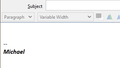Signature
HI,
I created a signature using HTML, following the instructions on Thunderbird Help for "Signatures Stored in a File," at support.mozilla.org/en-US/kb/signatures. The signature comes out fine but a lot of additional "stuff" comes up with it. Please see the attachment, which contains a screenshot of the issue.
Is there away to eliminate this extra writing from appearing?
Thank you!
Michael
Wubrane rozwězanje
If you open the signature file in a browser, does it show just your name? At first I thought maybe the Book Antiqua font might be forcing the plain text display, as it is not a standard W10 font. But if you have it installed, I can't see why TB wouldn't recognize it.
What happens if you uncheck the box 'Attach the signature from a file..', check the box 'Use HTML', and enter the code into the Signature text box as shown in the attached picture?
Toś to wótegrono w konteksće cytaś 👍 1Wšykne wótegrona (10)
Looks like you saved the file as plain text. In the Write window, Save As/File..., choose Save as type: All files *.* and change the extension to html.
Thank you for your reply. I went through the steps you suggested. I saved the signature as "File", then chose "Save as Type: All Files," but there was no "All Files*.*" I used the extension ".html," but I'm still getting the extra code.
Any further suggestions???
Michael
I think what's happening is you have Send Options in Options/Composition/HTML Style set to send in html and plain text format (see picture).
I changed that setting to "Send the message in HTML anyway," but the code is still there.
Was it still there after changing the setting and restarting TB? What's installed in Tools/Add-ons/Extensions?
After changing the setting, I did restart Thunderbird, but the problem persisted. I then restarted the computer and there was still no change.
There are no extensions, just the themes as shown in the attached screenshot.
Right-click the account in the Folder Pane, Settings, and post a screenshot of the right pane, to show the signature settings. I wonder if you have the signature added in two places.
See screenshot, attached.
Thank you so much for all your help with this issue. You have been so patient and I really appreciate your efforts to assist. I'm confident you will find the solution!!
Michael
Wubrane rozwězanje
If you open the signature file in a browser, does it show just your name? At first I thought maybe the Book Antiqua font might be forcing the plain text display, as it is not a standard W10 font. But if you have it installed, I can't see why TB wouldn't recognize it.
What happens if you uncheck the box 'Attach the signature from a file..', check the box 'Use HTML', and enter the code into the Signature text box as shown in the attached picture?
Opening the file in a browser still showed all the code, but entering the HTML code you provided did the trick!!!!
Again, thanks so much!!!!!