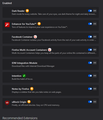Firefox keeps me logging out from a website after re-opening the browser.
After re-opening firefox it logs me out automatically where I previously logged in during my last session. I have checked that cookies auto-delete is turned off in settings. And privacy is selected as "Standard". I am attaching a screenshot of current add-ons which are installed. Note that I do not use container tabs except for facebook container. And I am aware of all the features of container tabs. Is there any solution? OS: Windows 10 Home and using Firefox (stable version)
Wubrane rozwězanje
Your ‘logged-in’ status is stored in special cookies. If the cookie is removed, you are logged out.
You may be in Private Browsing mode or told Firefox not to remember.
Type about:preferences#privacy<enter> in the address bar. The button next to History, select Use Custom Settings.
Turn off Always Use Private Browsing Mode Turn on Remember My Browsing And Download History At the bottom of the page, turn on Clear History When Firefox Closes. At the far right, press the Settings button. Turn on ONLY Cache and Form And Search History leaving the others off.
and whatever else you want.
Macs: Make sure you install Firefox properly and that you do not run Firefox from within the DMG (Disk Images) file.
Toś to wótegrono w konteksće cytaś 👍 4Wšykne wótegrona (2)
Wubrane rozwězanje
Your ‘logged-in’ status is stored in special cookies. If the cookie is removed, you are logged out.
You may be in Private Browsing mode or told Firefox not to remember.
Type about:preferences#privacy<enter> in the address bar. The button next to History, select Use Custom Settings.
Turn off Always Use Private Browsing Mode Turn on Remember My Browsing And Download History At the bottom of the page, turn on Clear History When Firefox Closes. At the far right, press the Settings button. Turn on ONLY Cache and Form And Search History leaving the others off.
and whatever else you want.
Macs: Make sure you install Firefox properly and that you do not run Firefox from within the DMG (Disk Images) file.
FredMcD said
Your ‘logged-in’ status is stored in special cookies. If the cookie is removed, you are logged out. You may be in Private Browsing mode or told Firefox not to remember. Type about:preferences#privacy<enter> in the address bar. The button next to History, select Use Custom Settings. Turn off Always Use Private Browsing Mode Turn on Remember My Browsing And Download History At the bottom of the page, turn on Clear History When Firefox Closes. At the far right, press the Settings button. Turn on ONLY Cache and Form And Search History leaving the others off. and whatever else you want. Macs: Make sure you install Firefox properly and that you do not run Firefox from within the DMG (Disk Images) file.
Thank you so much, solved!