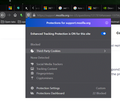yahoo email
Hello, i try to only use Firefox but have a problem getting into my Yahoo email since the last FF update a few days ago. Whenever I try to login to my email I get this message from yahoo "Uh oh, looks like something went wrong. Please try again later." I have not changed any settings, etc in firefox other than adding the last update. If I go and use the Edge browser, I get into my email with no problems so it must be something in this last update. Any suggestions? Thanks
Wšykne wótegrona (4)
nobody else having this issue?
Have you tried in Safe Mode? Did you clear your browser cache? Works for me. See screenshot Can you post a full browser screenshot so that we can see?
Firefox safe mode: Click the menu button, click Help and select Restart with Add-ons Disabled…. Firefox will start up with the Firefox Safe Mode dialog.
i clean the cache several times a day. i still think it is from the FF update and not any of the add-ons cause that is the only thing that has changed. i am able to enter my user name but doesn't go to the password screen...instead i get what shows below. and again, all is fine in Edge
Anything being blocked in Third Party Cookies? Also, need a full browser screenshot, not what's just inside.
Wót jonzn4SUSE