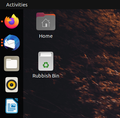Thunderbird Mail running in Ubuntu 21.10 freezes
Thunderbird freezes and cant be used until I reboot the computer. The app has 2, sometimes 3 or more red dots bedside it indicating that something is open but it is frozen How can I kill the app without having to restart the computer
Wót Pi Piper
Wšykne wótegrona (1)
Your dots will be this gnome bug https://gitlab.gnome.org/GNOME/gnome-shell/-/issues/4184
To kill a program in Linux try some of these https://www.makeuseof.com/tag/6-different-ways-to-end-unresponsive-programs-in-linux/