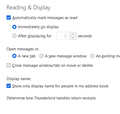Change of display name for sender's address is not reflected in the message pane
I receive a message from someone.
I click on the message line in the Inbox (for example) to bring up the message in full.
I decide to set up the display name for this sender by clicking on their address at the top of the message and put in the details of the display name I want in via "Edit Details".
The display name changes immediately for the full message showing on the screen.
All good so far.
But when I go back to the Inbox, the display name has NOT been changed. And seems NEVER to change.
Since this seems so basic, I assume I'm doing something wrong. But I can't see what. Any ideas?
Windows 10 Thunderbird 91.8.0 - but not unique to this version
Wubrane rozwězanje
In Preferences/General/Reading & Display, uncheck the box for Display name, then check it again to rebuild the database (see picture).
https://bugzilla.mozilla.org/show_bug.cgi?id=1669274#c4
Toś to wótegrono w konteksće cytaś 👍 0Wšykne wótegrona (6)
right click the folder, select properties and then repair to force the index to be updated. Likewise you will need to reload the message you selected edit from to force it to update the header when it loads.
Hi Matt, Thanks for the reply.
I "repaired" the folder. I don't know if this was meant to change things in itself, but it didn't.
I have hundreds of messages that fall into this category, it's not just the odd one, so re-dowloading, as i think you're suggesting, isn't practical for me.
I have just run a quick check, and it seems this is an ongoing problem that I have with every message I want to change the display name for.
Does this not happen for you?
Mary
mara1618 said
Does this not happen for you?
No idea really. I have the use of display names from the address book turned off and have had it so almost from the time the feature was introduced. Personally I find it adds nothing for me, but can hide important changes in my correspondents display, like their position or in the case of a couple a change of name that I was not aware of.
I really wonder if you have the same addresses in your book more than once. The lookup stops when it finds a match, so if the address is in there twice and you are not editing the "first" entry found then it would appear to not work.
I suggest you search in the address book for one or two of the offending addresses, and see if the search returns more than one item.
I've checked the address book - no duplicates.
It does sound as if you think the display name in the message pane should change.
If you have the time, is there any chance you could set up a display name on one of your emails temporarily and see it it translates to the message pane screen?
I'd like to identify if this is a problem just with my set up, or a feature/bug that happens to everyone.
Wubrane rozwězanje
In Preferences/General/Reading & Display, uncheck the box for Display name, then check it again to rebuild the database (see picture).
Many thanks to sfhowes for the clarity and helpfulness of their post.
For future readers ...
Look at the picture in the post for a quick and easy workaround, which works for existing messages, but will have to be applied again after any new changes to the display name. (Rinse and repeat?!)
This is a known bug. See the link in sfhowes's post for the bug report.