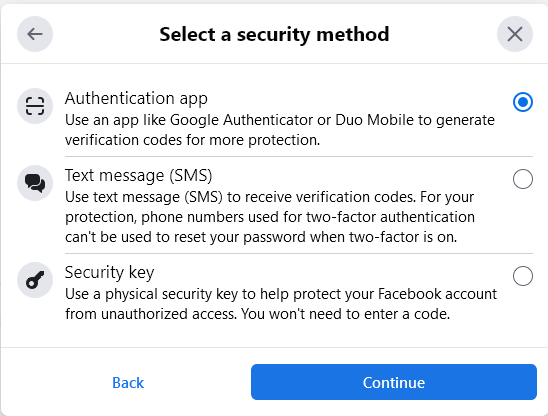Doesn't Firefox have a Two-factor Authentication thing that I can use with Facebook. Without a mobile phone, using the Firefox browser on a computer or laptop?
Okay, I give up. So, Facebook is or has implemented this Turn on two-factor authentication or whatever it is. What this means for me at the moment is that I am unable to access my Facebook account as it is now forcing me to use this Two-factor authentication thingie, despite that I do not have a mobile phone. (yes, I know it's unusual in this day of age not to have one. I did have one at one time, but for the moment I have no interest in getting another one). I would rather use my laptop anyway.
Doesn't Firefox have a Two-factor Authentication thing that I can use with Facebook? Without a mobile phone using the Firefox browser on a computer or laptop?
Now, from what I can see, Facebook is offering 3 ways of doing this. #1) Authentication app, like Google Authenticator or Duo Mobile. #2) Text message (SMS). #3) Security Key. So, because I do not use or have a mobile phone, I was guessing that my option would only be #1 Authentication app, like Google Authenticator ... which I have never used before, and while reading up on it, I keep reading that I can only use it with the Google Chrome browser?!? If that wasn't bad enough, I typically use Microsoft Outlook, not Gmail. So, I am at a loss at this point.
Again, I do not have a mobile phone. Doesn't Firefox have a Two-factor Authentication thing that I can use with Facebook? Without a mobile phone using the Firefox browser on a computer or laptop?
Help please.
Wubrane rozwězanje
Firefox does not have a built-in feature to generate multi-factor authentication codes. There is a stand-alone application called Authy you can use (it runs outside of Firefox). It is one of the options mentioned in this support article for Firefox, and it works with many sites, including Facebook:
Secure your Mozilla account with two-step authentication
Make sure to write down your password and save all recovery codes in case it (or your computer) goes sideways.
See: https://authy.com/
Toś to wótegrono w konteksće cytaś 👍 1Wšykne wótegrona (6)
Wubrane rozwězanje
Firefox does not have a built-in feature to generate multi-factor authentication codes. There is a stand-alone application called Authy you can use (it runs outside of Firefox). It is one of the options mentioned in this support article for Firefox, and it works with many sites, including Facebook:
Secure your Mozilla account with two-step authentication
Make sure to write down your password and save all recovery codes in case it (or your computer) goes sideways.
See: https://authy.com/
There are authenticator extensions for Firefox and password managers that can generate a 2FA TOTP code like can be used with the Firefox Account. I do not know whether they are compatible with FB, so you can check this yourself.
- https://addons.mozilla.org/firefox/search/?type=extension&q=authenticator
- https://addons.mozilla.org/firefox/search/?type=extension&q=totp
- Authenticator https://addons.mozilla.org/firefox/addon/auth-helper/
Wót cor-el
Hi jscher2000,
Thank you for replying. Okay, I'll give 'Authy' a try as you suggested, thank you for that. If this helps and/or solves my problem I'll come back and click 'solved the problem'
. . . if I could bother you with this quick question also. Though I think I already know the answer but I'll ask just the same, should I enable the two-step authentication to keep my Firefox account secure, and does that mean my browser as a whole would be more secure or just the Firefox account?
Teagan said
Though I think I already know the answer but I'll ask just the same, should I enable the two-step authentication to keep my Firefox account secure, and does that mean my browser as a whole would be more secure or just the Firefox account?
It would increase the security of your account, making it harder for someone else to connect to your account and Sync your data to their device. However, it wouldn't have any effect on the security of data on your device (which someone with physical access might see).
Hey jscher2000 jscher2000,
So, I gave Twilio's Authy Authy a try to solve my problem like you suggested, and it worked out great. Thank you for your help.
Also, upon adding my Microsoft Outlook account to it, I discovered something interesting (which I didn't realize was happening for some reason). In just the last five weeks there has been multiple attempts to sign into my account from Russia, Korea, Luxembourg, Spain, Latvia, China, Germany, Palestinian Authority, Indonesia and Vietnam. Thankfully my password isn't 1234. LOL!!
cor-el said
T0here are authenticator extensions for Firefox and password managers that can generate a 2FA TOTP code like can be used with the Firefox Account. I do not know whether they are compatible with FB, so you
- https://addons.mozilla.org/firefox/search/?type=extension&q=authenticator
- https://addons.mozilla.org/firefox/search/?type=extension&q=totp
- Authenticator https://addons.mozilla.org/firefox/addon/auth-helper/
Hi cor-el | Top 10 Contributor Moderator
Thank you for the additional information.