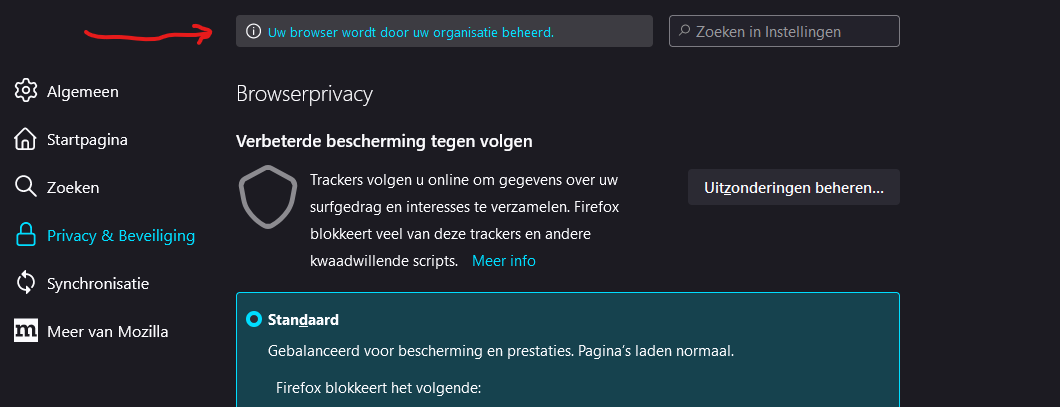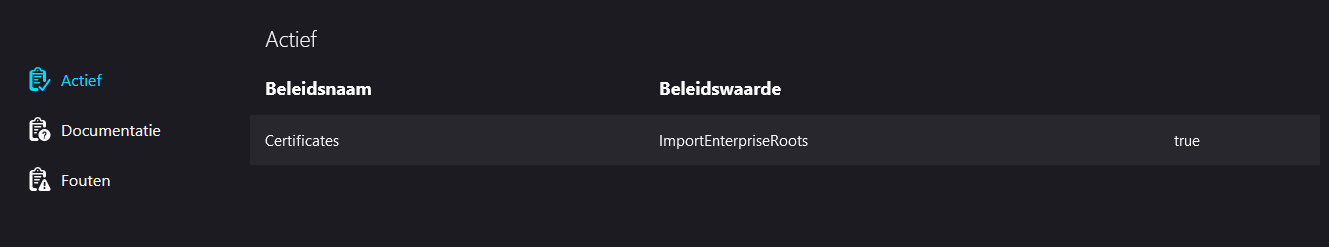Your browser is managed by your organization.
Dear community,
In the privacy and security settings of my Firefox browser at the top of the page, there is the following message: "Your browser is managed by your organization.". (image added) But this is on my private laptop, so I don't know which organization this could be.
When I click on "Your browser is managed by your organization", than a new tap opens named "company policy rules" (image added). But I can't find which organization.
On my laptop I have a Microsoft 365 family account, but no school- or work account. Once I installed Teams on my laptop with the credentials of my work account. But I uninstalled Teams later and I can't find any traces of my work account on my laptop.
In the Windows settings I also find sometimes the mention that some setting are managed by my organization. But again I don't know which organization.
My questions: - Is it normal to have the message "Your browser is managed by your organization"? - If not, how can I see which organization it is? - And if needed how can I deactivate or remove it?
Thank you in advance. Best regards.
Wšykne wótegrona (1)
A policy document has been filed in your OS, quite likely by security software.
https://support.mozilla.org/en-US/kb/customizing-firefox-using-group-policy-windows