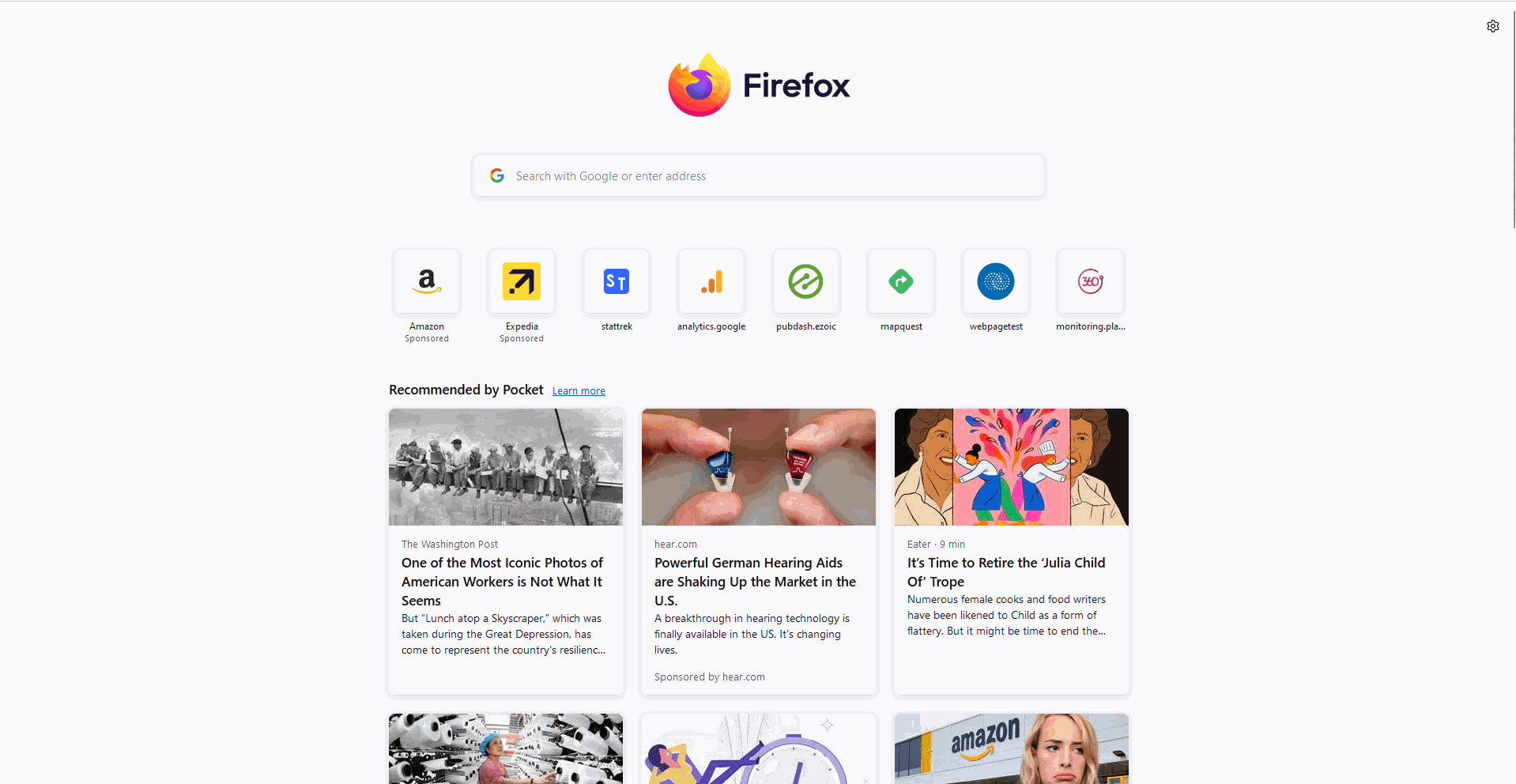Bookmarks toolbar, website address, and taskbar are hidden
All of a sudden, Firefox stopped showing bookmarks toolbar and website address at top of the page; and it stopped showing taskbar at bottom of page. I've attached a screenshot to show what it looks like without these features.
If I scroll over the top of the page, the bookmarks toolbar and website address appear; but I would like them to show by default. And I haven't figured out how to show taskbar at bottom of page without exiting from Firefox.
How can I restore these features.
Wubrane rozwězanje
Never mind. I clicked on something and the features were restored.
Toś to wótegrono w konteksće cytaś 👍 0Wšykne wótegrona (1)
Wubrane rozwězanje
Never mind. I clicked on something and the features were restored.