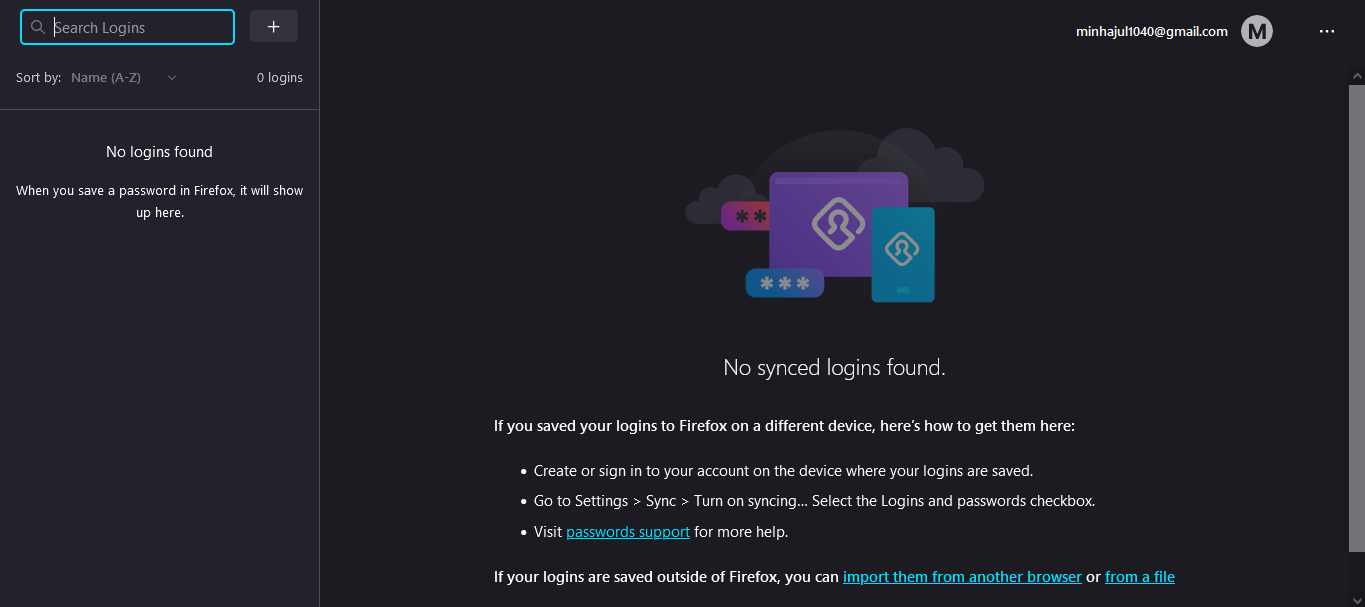i have lost my all saved password
Hello firefox team, recently my firefox account was disconnected then i have refresh firefox and re-signin to my account i saved many password in my firefox password manager after sign in my all password was removed. sync system in not restoring my password please help.
Wšykne wótegrona (2)
Is your data on another device? https://support.mozilla.org/en-US/questions/1286905
Do you sync the logins to an iOS device as a while back there was an issue with the logins that was fixed with a Firefox 121.1 update for iOS?
You can open logins.json and logins-backup.json in a Firefox tab (File -> Open File; Ctrl+O) to see if there are logins in the file with a hostname and username and password or only logins with "deleted":true.
You can use the button on the "Help -> More Troubleshooting Information" (about:support) page to go to the current Firefox profile folder or use the about:profiles page (Root directory).
- Help -> More Troubleshooting Information -> Profile Folder/Directory:
Windows: Open Folder; Linux: Open Directory; Mac: Show in Finder - https://support.mozilla.org/en-US/kb/profiles-where-firefox-stores-user-data