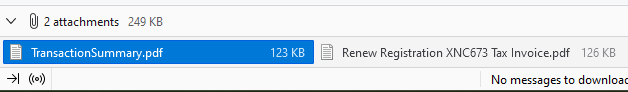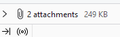Incoming Attachment in Email
When receiving an email with an attachment I can no longer click on the attachment icon in the message to view it. Also the Save As, Save All which was always at the bottom of an email with an attachment is no longer there since my latest automatic update. The only way to view an attachment is to go to the MESSAGE tab, then Attachments and then choose what I want to do. It's 3-4 more steps than it used to.
Also, for a message that has several replies, my preference is to view it unthreaded but Thunderbird keeps changing it back to Threaded. I can change that setting but how do I make that default?
Wšykne wótegrona (1)
Please explain further. I use Thunderbird 115 on windows 11. When I get an email with attachments the following appears at the bottom of the mail
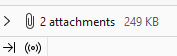 When I click on that items > I get a pane with the actual attachments in it.
When I click on that items > I get a pane with the actual attachments in it.