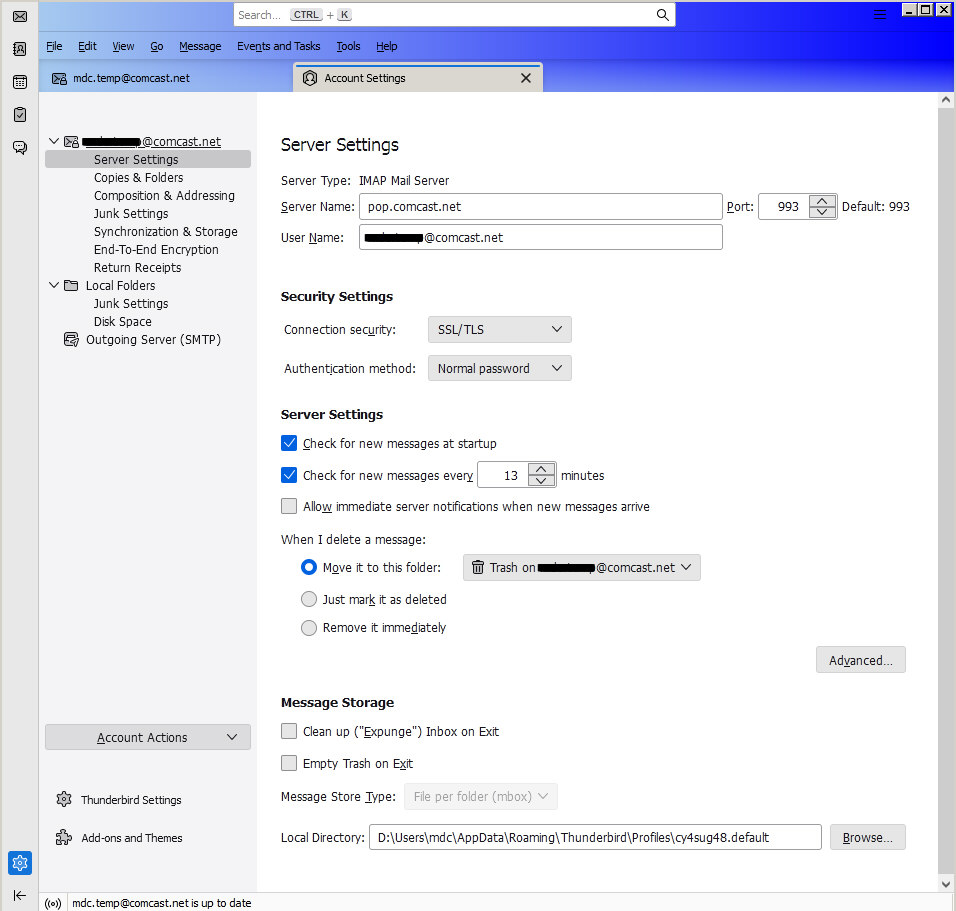Thunderbird Export does not include "Local Folder" only Profile!?
I used the Export tool thinking All my email files would be exported, not true! Only your "Profile" is exported! The export tool does not include your "Local" folder! This is wrong! The export tool should export everything! "The best way to learn -- is learn the Hard Way" -mdc
Wšykne wótegrona (10)
I just did an export and the complete profile was exported - and Local Folders are part of the profile. Look in the Mail folder and you should see Local Folders folder.
This is not true in my case and I repeatedly exported and double and triple checked. This folder is Not there! Listing of: K:\Temp\Thunderbird_profile_backup only includes The Profile Directory: \---cy4sug48.default-release And not The Other directory created under [it] \---l57x35oa.default This folder is where the "Local" folder is stored. As you can see from the "Tree" I enclosed.
D:\Thunderbird\Profiles +---cy4sug48.default +---l57x35oa.default
K:\Temp\Thunderbird_profile_backup \---cy4sug48.default-release
+---calendar-data +---ImapMail | +---.comcast.net | +---imap.gmail-1.com | | +---INBOX.sbd | | \---[Gmail].sbd | | \---All Mail.sbd | \---imap.gmail.com | +---INBOX.sbd | \---[Gmail].sbd | \---All Mail.sbd +---Mail | +---Local Folders (Not this one) scroll down! | \---mail.comcast.net | \---Archives.sbd \---settings
D:\Users\mdc\AppData\Roaming\Thunderbird\Profiles +---cy4sug48.default | +---extensions | +---ImapMail | | \---imap.gmail.com | | +---[Gmail].sbd | | | \---All Mail.sbd | | \---INBOX.sbd | +---INBOX.sbd | +---Mail | | \---mail.comcast-2.net | | \---Archives.sbd | +---minidumps | +---Photos | +---safebrowsing | | \---google4 | +---saved-telemetry-pings | +---security_state | +---settings | +---shader-cache | +---startupCache | +---storage | | +---permanent | | | \---chrome | | | \---idb | | | \---3870112724rsegmnoittet-es.files | | +---temporary | | \---default | +---blocklists | +---cache2 | | +---entries | | \---doomed | +---calendar-data | | \---backup | +---crashes | | \---events | +---datareporting | | \---archived | | +---2022-11 | | \---2022-12 | \---Archives.sbd | \---2024.sbd
\---l57x35oa.default
\---Mail
\---Local Folders (This One)
\---Local Folders.sbd
+---Archive by Dates.sbd
| +---1999.sbd
| +---2000.sbd
| +---2001.sbd
| +---2001-5.sbd
| | +---ActionNewsEvents.sbd
| | \---Doc's.sbd
| +---2002.sbd
| +---2003.sbd
| +---2004.sbd
| +---2005.sbd
| +---2009.sbd
| +---2010.sbd
| +---2011.sbd
| +---2012.sbd
| +---2013.sbd
| +---2014.sbd
| +---2015.sbd
| +---2016.sbd
| +---2017.sbd
| +---2018.sbd
| +---2019.sbd
| | \---Receipt.sbd
| +---2020.sbd
| \---2021.sbd
\---Archive by Names.sbd
+---ebay.sbd
+---Purchases 54009ea9.sbd
\---Purchases38ae4833.sbd
\--- Pending.sbd
Ok, I am not well-versed in Linux, but it 'looks like' you have archives in Local Folders. What am I missing?
I exported and cleaned-up [that] folder Thunderbird creates. Than I reinstalled my profiles using The Import tool. Only the Profile folder is imported. In this case this would be: cy4sug48.default. The export tool did not include the "Other Folder' l57x35oa.default that Thunderbird creates containing all "Local" files. This is a Local Folder\file(s) kept on your Hard Drive, not a Wide Folder\file(s) kept on The Server your Mail Client creates for you. As you can see from the Tree (at the bottom) I Lost 2022, 2023 and 2024! You might be asking: How did I recover this Folder if Thunderbird did Not save it? Simple, I "copy and paste" this folder to my Backup Drive. Do you understand?
Account Settings > {This line intentionally deleted} (This is your Profile Folder (cy4sug48.default) Thunderbird creates)
Server Settings Copies & Folders Composition & Addressing Junk Settings Synchronization & Storage End-To-End Encryption Return Receipts
> Local Folders (This is your Local Folder (l57x35oa.default) Thunderbird creates)
Junk Settings Disk Space
Outgoing Server (SMTP)
TreePrint listing of: D:\Users\mdc\AppData\Roaming\Thunderbird
D:\Users\mdc\AppData\Roaming\Thunderbird +---Profiles | +---cy4sug48.default | \---l57x35oa.default | \---Mail | \---Local Folders | \---Local Folders.sbd | +---Archive by Dates.sbd | | +---1999.sbd | | +---2000.sbd | | +---2001.sbd | | +---2001-5.sbd | | | +---ActionNewsEvents.sbd | | | \---Doc's.sbd | | +---2002.sbd | | +---2003.sbd | | +---2004.sbd | | +---2005.sbd | | +---2009.sbd | | +---2010.sbd | | +---2011.sbd | | +---2012.sbd | | +---2013.sbd | | +---2014.sbd | | +---2015.sbd | | +---2016.sbd | | +---2017.sbd | | +---2018.sbd | | +---2019.sbd | | | \---Receipt.sbd | | +---2020.sbd | | \---2021.sbd
What confuses me is that you are exporting two profiles. Local Folders exist as a directory within the Mail folder, not as a separate profile. The export and import features work on just one profile, but you have merged two together.
To clarify, it is possible to assign local folders and/or accounts to other folders or other drives, and thunderbird will work properly, but they will not be included in any backup of the profile.
- To answer your first question: I am not exporting two profiles. There is only one profile (see insert). Under your profile is your /Local Folders; this is not a profile. Thunderbird creates these two Folders for you; as you can see from the images provided for clarity purposes. So, if Thunderbird creates them, than this folder (Local Folder) should be included in the backup!
- To answer your second question: It is convenient to have Your Profile and Your Local Folders in the same Directory. I have two Hard Drives and eight Logical Drives. Keeping track of where everything is can be daunting!
This is a major oversight on mozz://a's part. Most people probable don't know there is a Local Folder created for them? This is a very convenient Folder and I use it extensively!
I bring this to your attention simply because this is a issue that needs to be addressed! I'm surprised nobody mentioned this before? I bring this to your attention to be Helpful not to criticize! Perhaps a Pop Up window: WARNING - Your "Local Folders" will not be included... Regards -mdc
I respect your statements, but a default profile contains the Local Folders. Your screenshots show a manually changed profile. If you were to start thunderbird fresh, you would see the Local folders are INSIDE the profile, not external. The standard profile includes two folders for user content: Imapmail and Mail, and Local Folders is a subset of the Mail folder. I have worked this forum for years and helped countless users and Local Folders is not separate, as in your configuration. What you have indicates that you started with a profile, then created a new profile, and then adjusted the profile to point to a component of an earlier profile. This URL explains the various components and shows that Local Folders are within the Mail folder.
http://kb.mozillazine.org/Profile_folder_-_Thunderbird
I have seen situations such as yours, and even suggested such layouts, but I always remind the user that backups must then include the profile and also any components external to the profile.
I'll accept your answer without reinstalling. Still moz://a should re-consider what the export tool includes? This would save people like me allot of... I learnt to love this Folder! moz://a does not add or subtract from it and this is immensely useful! Only the user has access. To my dismay, I lost two and a half years of archived emails. For historical reasons--this makes 'em valuable. "The best way to learn - Is to learn the hard way" Regards -mdc
I do regret your loss, but I doubt the export will ever expand to external directories. In fact, the current import and export features are problem-prone (in my opinion) and I've seen a number of users posting here with export and import problems. That is why my current recommendation is to always exit Thunderbird and then use the OS's file tool (such as Windows File Explorer) for copying backups. That always works.