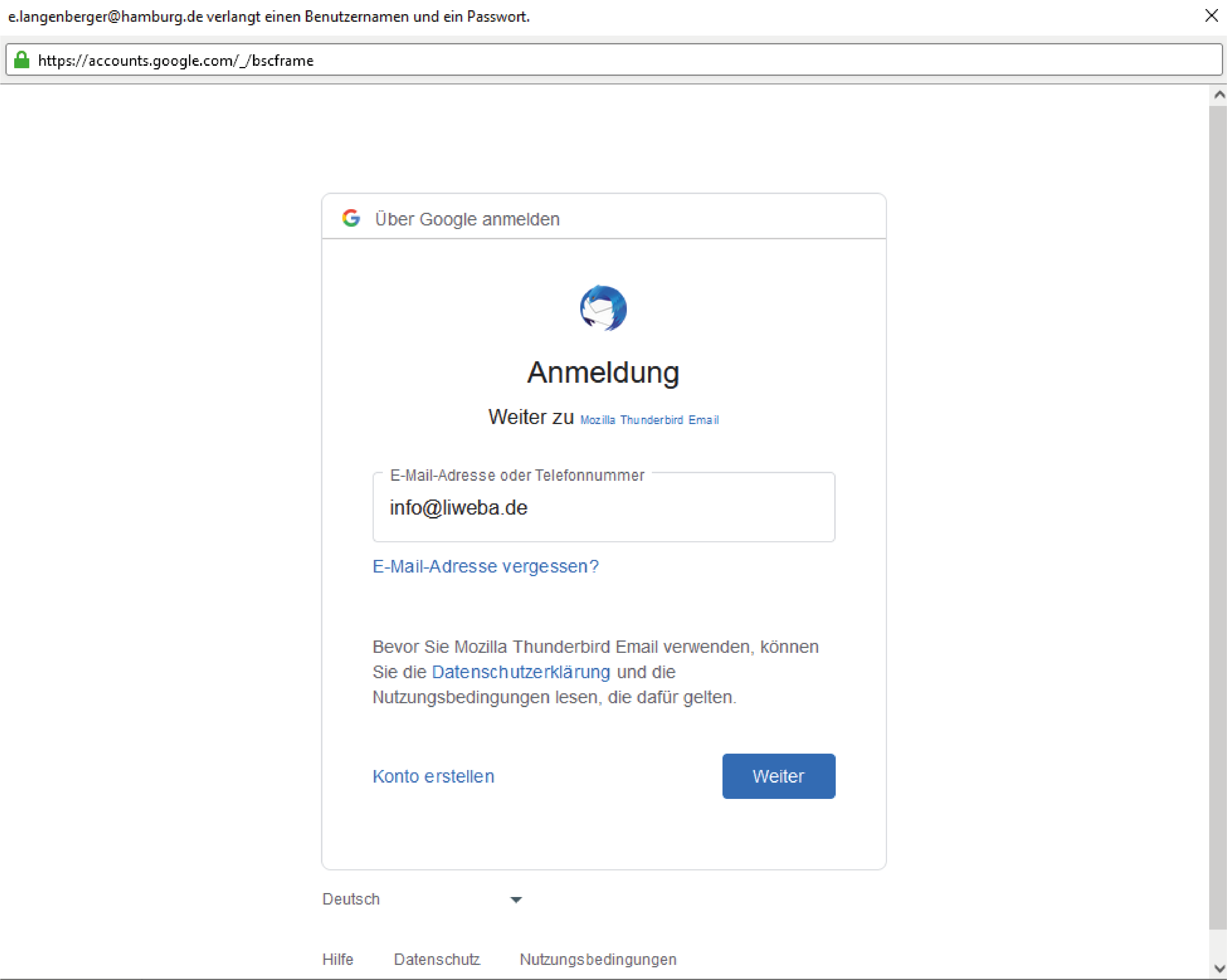Google Anmeldungs Fenster
Guten Tag,
ich benötige Hilfe das Googlefenster weg zu bekommen. Ich möchte mich nicht über Google anmelden, wenn ich es auch über Mozilla kann. Die Anmeldedaten von Mozilla funktionieren nicht.
Bitte sagen Sie mir, wie ich das Problem lösen kann.
In dem Fenster habe ich keine Möglichkeiten die Links an zu klicken, da dann das Fenster weiß wird. Ich kann es nur wegklicken, es kommt aber innerhalb von 5 Minuten wieder. Oder ich melde mich mit google an, was ich aber nicht möchte.
Danke für Ihre Hilfe.
Eva Langenberger
Wubrane rozwězanje
info11460 said
Hello, I need help to get rid of the Google window. I don't want to log in via Google if I can do it via Mozilla. The Mozilla credentials do not work. Please tell me how I can solve the problem. I can't click on the links in the window because the window turns white. I can only click it away, but it comes back within 5 minutes. Or I can log in with google, which I don't want to do. Thank you for your help. Eva Langenberger
If you don't have a gmail email account in TB, did you ever add a Google calendar or Google Contacts, with or without an add-on?
Toś to wótegrono w konteksće cytaś 👍 0Wšykne wótegrona (6)
If you are creating a Gmail account, Google will pop up to verify your account. when you enter password and click the 'ALLOW' button, Google then places a secure password in your Thunderbird account and does not pop up again. This is a required step done by Google, not by Thunderbird. I hope this information helps you..
but i dont try to creat a gmail Account. I got my own Mail-provider and dont use Gmail in any kind.
Then I am puzzled on why Google interferes. Maybe someone else here has suggestions.
Wubrane rozwězanje
info11460 said
Hello, I need help to get rid of the Google window. I don't want to log in via Google if I can do it via Mozilla. The Mozilla credentials do not work. Please tell me how I can solve the problem. I can't click on the links in the window because the window turns white. I can only click it away, but it comes back within 5 minutes. Or I can log in with google, which I don't want to do. Thank you for your help. Eva Langenberger
If you don't have a gmail email account in TB, did you ever add a Google calendar or Google Contacts, with or without an add-on?
My employee uses the calendar, and she also receives the message. However, she doesn't have any Google account, calendar, etc.
I don't use the calendar. Someone said it might be related to the "Datenschutzerklärung" (privacy policy), but when I click the link, I only get a blank window. It's really annoying.
Even when I start in the error-finding "Fehlerbehebungsmodus" (troubleshooting mode), the message still pops up.
Oh my God, I solved the problem. It was the calendars. A calendar add-on for current holidays was linked with Google. I deleted it and the annoying message disappeared. Without your help and the resulting insights, I would never have found it. Thank you all."