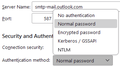OAuth2 not offered
Hi!
I'm just trying to make the OAuth2 changes according to article https://support.mozilla.org/de/kb/microsoft-oauth-authentifizierung-thunderbird-2024. But for the outgoing SMTP server there's no option "OAuth2" offered. Thunderbird 115.13.0 (32-bit) on Windows 10
Kind regards, Willy
Wubrane rozwězanje
Changing the SMTP server name will not restart the client, first change it to smtp.office365.com and click OK. Then edit again and OAuth2 will be available in the dropdown. After that you will need to restart the client yourself.
Toś to wótegrono w konteksće cytaś 👍 3Wšykne wótegrona (3)
Are you using the server names defined in the article?
Hi David!
If I changed first the server name the program already asks me to restart it, without the possibility to change the other settings. Therefore I tried to make the other changes before changing the server name. But I can't find the option "OAuth2" (see the attached image). That's my concern.
Kind regards, Willy
Wubrane rozwězanje
Changing the SMTP server name will not restart the client, first change it to smtp.office365.com and click OK. Then edit again and OAuth2 will be available in the dropdown. After that you will need to restart the client yourself.