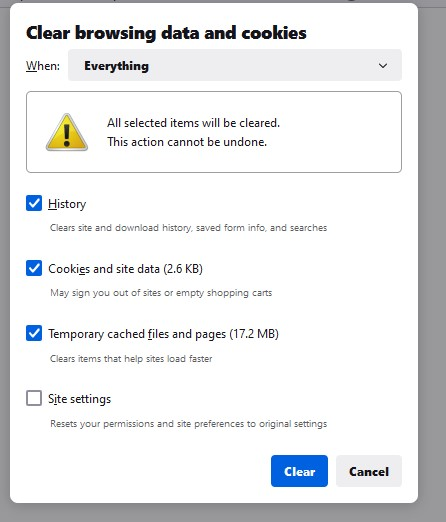How to prevent firefox from clearing master password when clearing recent history
Hello, I clear my history, cookies etc quite often. However, this also clears my master password and I have to reenter it. Is there a way to clear all the junk but stay signed in with the master password? I have attached an image of how I have it configured. Thank you
Wšykne wótegrona (5)
Do you mean that you have to setup a new Primary Password or merely that you get a prompt to enter the current PP to unlock the logins stored in the Password Manager? The latter can be quite normal as there can be cases where you are logged out.
I get logged out when I clear recent history. I do not have to set up a new password. I would like to be able to clear out the recent history but stay logged in to password manager. Is there a way to set this up via "about:config" ? Thanks
This happens if you use "Clear Recent History" to clear the cookies.
Detail like websites remembering you and log you in automatically is stored in cookies, so make sure you aren't clearing important cookies.
You can use these steps to make a website recognize and remember you.
- create a cookie allow exception with the proper protocol (https:// or http://) to make a website remember you
You can check that you aren't clearing important cookies.
- using "Delete cookies and site data when Firefox is closed" to clear cookies keeps cookies with an allow exception
in 102+ version toggling this setting makes changes to the "Clear history when Firefox closes" settings and those settings prevail - using "Clear history when Firefox closes" in Firefox 102+ honors exceptions and keeps cookies with an allow exception, previous versions removed all cookies
Make sure to keep the "Site settings".
- clearing "Site settings" clears exceptions for cookies, images, pop-up windows, and software installation and exceptions for passwords and other website specific data
- Settings -> Privacy & Security
Cookies and Site Data: "Manage Exceptions" - Settings -> Privacy & Security
Firefox will: "Use custom settings for history":
[X] "Clear history when Firefox closes" -> Settings
Hello, I don't care about keeping any cookies or anything else. I actually want all this stuff cleared out. I only want to be able to clear out the recent history but stay logged in to password manager. Is there a way to do this?
I use SeaMonkey sometimes. And when I clear Private Data, it does NOT log me out of password manager.