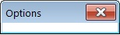My Tools > Options, History, etc popups are all minimized and I cannot access them.
I click on Tools > Options and I get a minimized popup with just the title and the close (X) button. There is no way for me to expand the popup.
Wubrane rozwězanje
Thanks for the suggestions, unfortunately even following cor-el's information did not clear the problem. I just uninstalled Firefox completely, removed the appdata folder, and reinstalled a fresh version. It is no longer a problem.
Toś to wótegrono w konteksće cytaś 👍 0Wšykne wótegrona (5)
Hi etiglao,
I'd try starting Firefox in Diagnose Firefox issues using Troubleshoot Mode. If you don't have the issue while all of your add-ons, extensions, and themes are disabled, you can try adding them back in one by one until you find the culprit. You should look at the Extensions and Themes troubleshooting guide and the Troubleshoot issues with plugins like Flash or Java to fix common Firefox problems article as well.
You could also try creating a new profile.
Hopefully this helps!
Okay I created a new profile. I can see options, etc in the new layout which I don't like, so I set the menu tool bar to be visible. It looks like this issue continues if I go to Options via the menu tool bar instead of the new layout. It remains a minimized window. Is this something that will eventually be fixed?
This is not a known issue that I am aware of. Did you try starting Firefox in Safe Mode?
Wubrane rozwězanje
Thanks for the suggestions, unfortunately even following cor-el's information did not clear the problem. I just uninstalled Firefox completely, removed the appdata folder, and reinstalled a fresh version. It is no longer a problem.