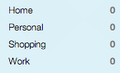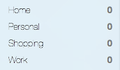Fonts not displaying or printing correctly in Firefox 18
I upgraded to Firefox 18 on my MacBook Pro a couple of days ago. Ever since, the fonts, both on display and in print, look rather bad.
-- Anything in bold is blurry on display, and almost impossible to read when printed. -- All fonts appear smaller, even though my default font size and minimum font size have not changed. -- I'm using Times for my serif font, but its use seems inconsistent from site to site. The only time font use is consistent is when I switch to Helvetica and/or change the proportional font to sans serif.
I typically leave "Allow pages to use their own fonts" off, because I prefer to read everything in serif. The issue, however, is there whether I leave that setting on or off.
I'm using OS 10.6.8 and Suitcase Fusion 3 to manage fonts.
Any suggestions?
Wót dmherm
Wšykne wótegrona (14)
Reset the page zoom on pages that cause problems.
- View > Zoom > Reset (Ctrl+0 (zero); Cmd+0 on Mac)
Try to disable hardware acceleration in Firefox.
- Firefox > Preferences > Advanced > General > Browsing: "Use hardware acceleration when available"
- https://support.mozilla.org/kb/Troubleshooting+extensions+and+themes
You can also do a check for corrupted and duplicate fonts and other font issues:
- http://www.thexlab.com/faqs/multipleappsquit.html - Font Book 2.0 Help: Checking for damaged fonts
- http://www.creativetechs.com/iq/garbled_fonts_troubleshooting_guide.html
None of that worked -- tried resetting zoom, and turned hardware acceleration off, with no effect. The fonts were working fine in previous versions of Firefox, and are working just fine with Safari and Chrome. I also checked them with Font Doctor and Suitcase, and they were fine.
Note that this problem appears on screen with all serif fonts that are active (not just Times), and all fonts when printing.
Any other ideas?
Did you check which fonts Firefox is using in those cases?
Unusable!
I had a very similar problem albeit on a different platform. I was using FFox 18 on Ubuntu 12.10. I noticed fonts we're blurry/fuzzy at small sizes and some fonts were fuzzy when bold irrespective of size. And before someone points it out, no this for the most part wasn't an issue of missing font weights. I tested this several font families (ubuntu to name one) that have a fairly complete set of weights and styles. Funnily when I hit CTRL+ the issue with smaller font sizes was resolved.
In the end I just reverted back to FFox 17 and I'll keep using it until they fix this issue or just wait for the next release.
Wót TheRogueSkolar
For anyone who is seeing this issue, can you give a screenshot of the problem? Also, can you give a comparison of another browser that is correct? How do I create a screenshot of my problem?
Same problem here. Have already tried resetting view to default (was already at the default zoom) and I already have hardware acceleration turned off. FF 18.0 on OS X 10.8.2. Screenshots are attached clearly showing the difference, using Chrome for comparison. Both are from the default dashboard of astrid.com
Pictures attached. Same google doc in Firefox 18.0.1 and Chrome 26.0.1384.2. Viewing at actual size, the Firefox document text (but no other text) is much fuzzier than the Chrome version.
Oops - missed the above when I submitted this. Sorry for duplicate info.
Wót dholmes
Glad to hear I'm not alone. I have 18.0.1. My wordpress site looks like hash marks. It's awful. Not a problem in Explorer. Not a problem on other sites. But I don't want others viewing my site I am!
I'm not a Mac user but I've tweak some preferences under my Linux box and now everything looks normal
More help there [Since Upgrade to Firefox 18, Fonts Look Blurry when Loading Pages]
TLDR
Go to about:config page and tweak this preferences
layers.acceleration.force-enabled > true
layers.acceleration.disabled > false
gfx.xrender.enabled >false
Wót cor-el
No help there. But from the thread you linked, it sounds like this may be solved in FF19 so I'll just put up with it till it is released.
I suggest you to download the Firefox 17 ESR version, that versión will not try to update itself to Firefox 18 since it is designed for organizations that are afraid of the mozilla rapid release cycle
Good suggestion @juanbaez
Unfortunately didn't work for me. What distro you are you running? I'm on a 'Buntu (Qantal) box.
There's a screengrab of what I'm getting below.
Look at the "Gmail" and "inbox" text. Granted this is only a small sample but when you've got a full page of text the blurry font rendering on FF18 can give you a headache. This seems to be happening on default zoom/scale.
A couple of things I've noticed:
- Hitting CTRL+ seems to resolve the issue
- Adding a background color to the element containing the text also seems to resolve the issue.
D@mn now I need to uninstall FF18 and reinstall 17.
Wót TheRogueSkolar
Im running Ubuntu Gnome Remix 12.10 on Gnome Fallback Mode + compiz
Try with this pref:.
gfx.work-around-driver-bugs > false
Amazing.
This seems to have resolved the issue. I'll have to do more testing but so far it's looking good.
Big Props guy!