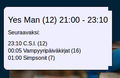cSS border-radius does not draw right-side corners
I have css created hover-popup, which to i have added border-radius -property.
CSS Code for span shown when object is hovered on;
.dropt span {position: absolute; left: 33%; display:none;
padding: 10px 10px 10px 10px;
text-align: left;
border-style:solid; border-color:black; border-width:1px; z-index: 6; border-radius: 10px;
left: 33%; top: 133px; background: #eeeeff; }
.dropt:hover span { display: block; }
Left side corners of popup are working nice, rounded ok.
Right side corners are missing completely, there is reverse corner empty space.
if i press F5, the rounded corners appear there for a moment, then the whole page refreshes.
Wót cor-el
Wšykne wótegrona (3)
https://support.cdn.mozilla.net/media/uploads/images/2013-01-21-12-57-55-de4f78.png
The other picture shows how it should appear, this is taken from my Nokia N9 Maemo Firefox version 15.0
https://support.cdn.mozilla.net/media/uploads/images/2013-01-23-04-34-00-d04ec5.png
Wót kimmoli
A good place to ask advice about web development is at the MozillaZine "Web Development/Standards Evangelism" forum.
The helpers at that forum are more knowledgeable about web development issues.
You need to register at the MozillaZine forum site in order to post at that forum.
I see a display:none; rule in your CSS code. Maybe that is the cause.
Ok, thanks, i will try through that channel.
Display:none is intentional, to hide the box when not hovering above my icon. The .dropt:hover says display:block, and this generally works nicely.