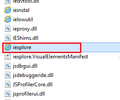Does Mozilla delete Internet Explorer UI in Windows 8 when installing?
I installed Firefox, and have been having CONSTANT flash player plugin crashes AND browser crashes. So, I decided to start using Internet Explorer again. Once I tried accessing it through my start menu, the IE shortcut took me to the Internet Explorer on my desktop, not the stand alone application (mind you, I NEVER uninstalled, or selected to uninstall Internet Explorer while downloading/installing Firefox). So, does Mozilla automatically delete the application feature of Internet Explorer, leaving only the desktop option, or is its disappearance a coincidence?
Wšykne wótegrona (5)
No, IE isnt deleted or modified. Are you using windows 8?
I am using Windows 8. I don't remember setting Mozilla as a default browser, but I went into the default programs and made certain IE had permissions while Mozilla didn't. That seemed to fix the problem...
Firefox can't delete internet explorer
-U can find EI from
-C:\Program Files \Internet Explorer\iexplore
Wót Gatsby
hello, this is a quirk resulting from microsoft's strange policy that in windows 8 only the system's default browser can show up in the metro interface even if there were more browsers present that supported the metro interface (if you didn't use the custom installation preferences firefox probably set itself to be the default browser during the installation): http://www.infoworld.com/t/microsoft-windows/windows-8-forces-other-browsers-out-of-the-metro-playground-190271
Wow, this article is extremely helpful; it puts a decidely nefarious spin on not having the capability to run any non-default browser through metro. Thank you so much. :)