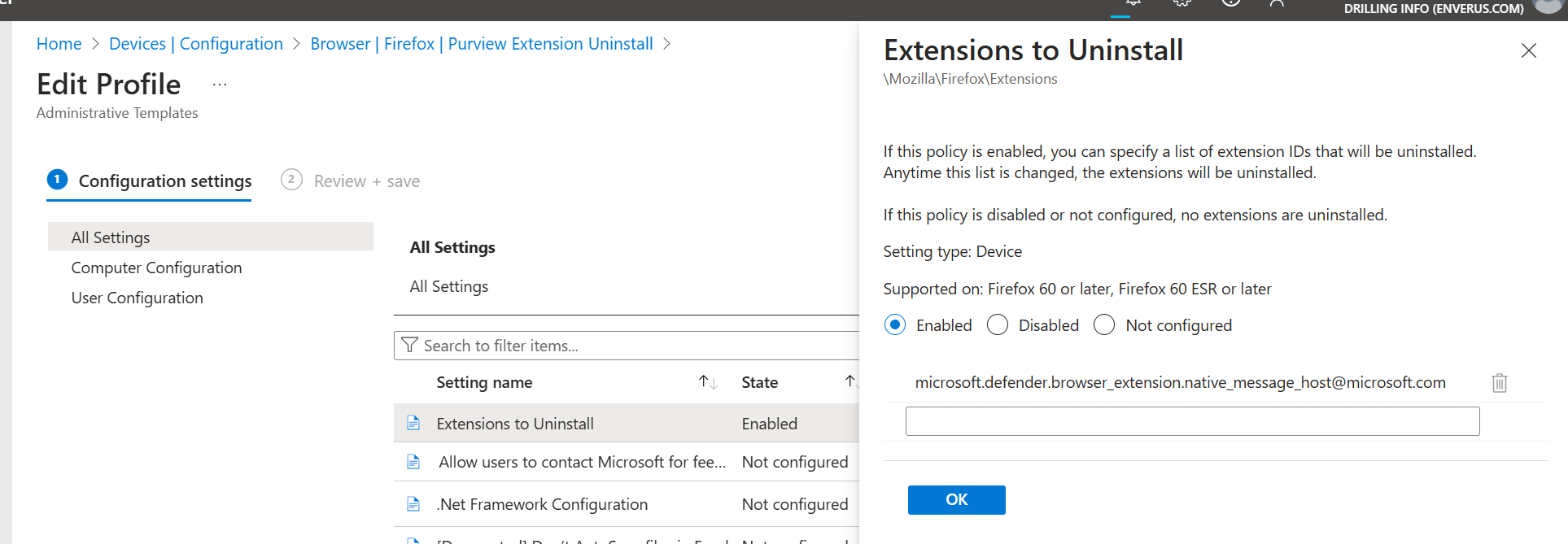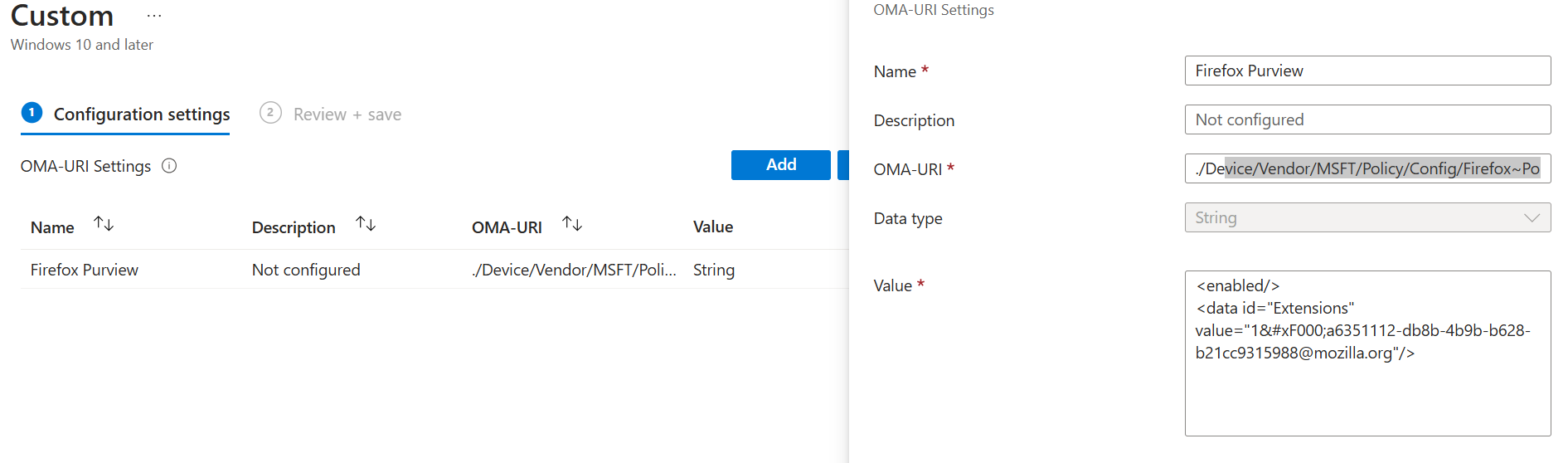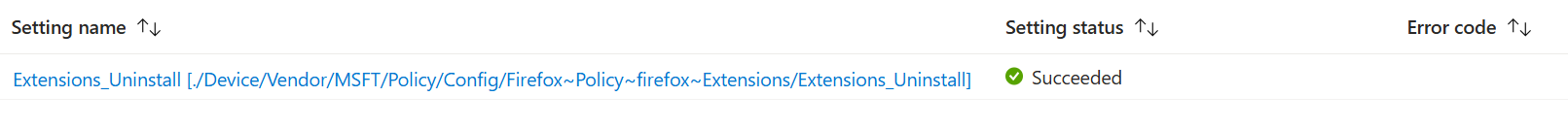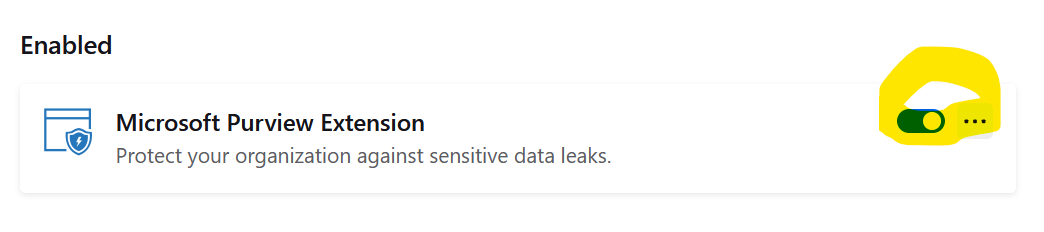Can't remove Purview Firefox browser extension with intune
Hello,
New subscriber here. I have been given the task to test the install and uninstall of the Purview Firefox browser extension using Intune. I created 2 groups in EntraID, one for each (install and uninstall).
I have no issues with the installation. Initially, I left the test device in the install group and then added it to the uninstall group to remove it. (this usually works with other apps, it worked this way with the Purview Chrome browsing extension as well other apps) but when I do this, nothing happens.
Next, I removed the device from the install group and added it to the uninstall group only. Once the configuration profile applies to the test device, it allows the user to remove it manually (before it did not) but the extension remains installed.
I have created a policy using the administrative template extension uninstall option as well as with the OMA-URI settings but the same happens. When i check the device configuration for the device in Intune, it says it succeeded but that is not the case. The OMA-URI setting I was not too sure about, but gave it a shot. I used the UUID value for the Purview Firefox extension
I am attaching some pictures and hope someone can tell me what I am doing wrong. I can add additional information, if needed. I have opened a ticket with Microsoft last week but have not called me yet. I ran into this forum today.
Thanks in advance