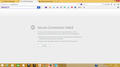getting an error message "secure connection failed"
Error code: sec_error_bad_signature;The page you are trying to view cannot be shown because the authenticity of the received data could not be verified
Όλες οι απαντήσεις (5)
Do you have this problem on all secure sites or only one in particular?
If it affects one site:
Do you know whether the site has a "self-signed" certificate? These can cause this error.
If it affects all sites:
It might be caused by Firefox not being fully set up to work with your security software that filters your web traffic. Examples of programs that filter secure connections include BitDefender, ESET, Kaspersky, and Microsoft Family Safety.
Some certificate errors, however, can be due to malware or a hijacked connection.
One way to gain more insight into the problem is to examine one of the certificates that Firefox does not like. Here are a couple of ways to view it:
(1) The Add Exception button
If the error page has a third section called I understand the risk, you can open that and click Add Exception. In the dialog that appears, click Get Certificate/View to view the certificate details. Who is listed under "Issued by"?
Note: you do not need to finish adding and exception; you can cancel the dialog.
(2) Firefox's certificate viewer
If you already added an exception for the site, click the padlock icon to the left of the address in the address bar (or it could be a gray triangle with an exclamation point), then More Information, then View Certificate. Who is listed under "Issued by"?
(3) Another browser's certificate viewer
If #1 and #2 cannot work, try visiting the same site in a different browser, click the padlock in the address bar, then view the certificate there. Who is listed under "Issued by"?
i cant open google ;facebook but i coulddd open some websites
Hi sabarishkanumuri, can you try #3 in my first reply: https://support.mozilla.org/questions/1024838#answer-639312
issued by:"DO_NOT_TRUST_FiddlerRoot"
Hi sabarishkanumuri, I assume you do not use the Fiddler debugging proxy for web development work. If that's correct, you have some malware on your system using that certificate to intercept your secure connections.
In past threads, it usually could be found in the Windows Control Panel, Uninstall a Program, under the name Browser Safeguard. You also might click the "Installed on" column heading to look for anything unfamiliar that installed recently or simultaneously with some free software.
Can you clear it out?