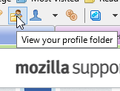What is the problem with your devoleptment browser? ... bookmarks and password saved for over 10 months [lost]
What is the problem with your development browser? I had like a lot of bookmarks and password saved for over 10 months and now randomly all of them are gone.. VANISH JUST LIKE THAT?! ?!!!!!
I had so much saved and so many bookmarks and now they are all gone. Why did you remove them from my Browser? Just to f*** with me or something? I've been using firefox for long and these is bullshit now. Just remove my bookmarks..
I have sent in crashed and everything and this how you repay me by just cleaning all of my bookmarks for no reason at all?!!!! Thanks a lot, seems like I have to go over to Google chrome or something because this would never happened there.. RIGHT?! (edit for language & some typos ~J99 )
Τροποποιήθηκε στις
Επιλεγμένη λύση
I been this mad before over Firefox. But if you Refreshed Firefox it dumps all you data into folder on desktop. There is ALSO back up too in your profile folder.
Ανάγνωση απάντησης σε πλαίσιο 👍 1Όλες οι απαντήσεις (9)
Hi Siickest, Sorry you are having problems with Firefox. It should not lose bookmarks etc. Possibly you my be able to recover these.
Developer & other editions for TESTING
I don't routinely use the developer edition at present but for many years I have used Aurora & then Developer editions as my standard working browser. It only rarely had data loss or complete breakages, but it is named developer edition to emphasise it is aimed at developer level users.
With the name change it was actually dumbed down; in so far as it by default; installed in a separate location and with a separate profile. The intention is that it is not used as a day to day to browser unless you are prepared to take the risks. (The is still a safer Beta -Fx39 and a riskier Nightly-Fx41 as alternatives )
The Release currently Fx38 is browser for the general public to use.
Profiles
- Do you use an ordinary Firefox Release ?
- Have you backed up your bookmarks or Profile ?
Even if you use an ordinary production Release of Firefox it is good practice to backup profiles &/or bookmarks. (And it may not be well documented but if you use Sync and sync bookmarks it is essential to also manually backup bookmarks)
Recovery With any luck either Firefox Developer somehow lost track of the profile and it may still be found and used, or if something is corrupted Windows 8 may have preserved a previous usable copy so all may not be lost.
Have a search through all your computer files including hidden files looking for the file places.sqlite That file will ordinarily be present in all Firefox profiles. Write down the location of all such files found. The folders containing those files are likely to be Firefox profiles.
Post back with the answer to the questions and say how many profiles you found.
See also
Επιλεγμένη λύση
I been this mad before over Firefox. But if you Refreshed Firefox it dumps all you data into folder on desktop. There is ALSO back up too in your profile folder.
Mrbunnylamakins, the thing you showed me helpt me. Well not the picture but I search through my entire PC for that folder and found my latest one. One or 2 was missing the bookmarks but I got em back now. Thanks to you.
John99 the file places.sqlite.. I found the folder there aswell so It helpt me aswell.
These add-ons can be a great help by backing up and restoring Firefox
FEBE (Firefox Environment Backup Extension) {web link} FEBE allows you to quickly and easily backup your Firefox extensions, history, passwords, and more. In fact, it goes beyond just backing up -- It will actually rebuild your saved files individually into installable .xpi files. It will also make backup of files that you choose.
OPIE {web link} Import/Export extension preferences
I have a EASY way to open your profile Folder Via
Toolbar Buttons :: Add-ons for Firefox https://addons.mozilla.org/en-US/fire.../?src=ss
Or you can do this.
1) On your Menu Bar Select HELP 2) Then select Troubleshoot Information 3) A New Tab opens Click the button Show Folder next to "Profile Folder"
Τροποποιήθηκε στις
Sounds like you are making progress. I hope you read the articles I linked to, they should assist you in getting your data back and usable.
Please say if you need more help.
mrbunnylamakins comment about the Refresh is worth taking note of especially if you have used the Refresh option. It does indeed create a copy of the profile on the desktop.
But it does also reset things that you may rather leave as they were & currently it removes extensions without automatically helping you to get them back. It is useful and simple to use but there are more advanced methods of backing up Firefox and controlling profiles.
Developers and advanced testers are likely to use multiple profiles, and due to the changes alluded to before every new user of developer edition will have a second profile if they already had Firefox Release.
Note places.sqlite is the database file containing Bookmarks and History
mrbunnylamakins said
I have a EASY way to open your profile Folder ...
Yes great normally. But in this instance if the bookmarks etc. have disappeared there is a strong possibility that the profile in use is not the profile containing the bookmarks and other data.
The Aurora now known as Developer Edition and also the even more unstable Nightly development channel builds gets checkins almost every day so therefore they get a update each of those days. Sometimes a checkin(s) can cause issues until it is fixed or backed out or have to live with due to being a work in progress feature at time.
Unless you have a reason to be Testing the Developer Edition channel, you should use the Release or Beta channel builds instead for more stability.
Make sure that you haven't switched the profile because the DE version can use the a special DE profile or use a custom profile.