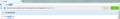Reset Search/Url bar back to normal
I installed flashgot, a firefox addon and it messed up my search/url bar. As you can see, the first two rows shouldn't be there and I can't get rid of them
Τροποποιήθηκε στις
Επιλεγμένη λύση
You can set browser.urlbar.unifiedcomplete to false to remove the Visit page suggestion from the location bar drop down list.
You can open the about:config page via the location/address bar. You can accept the warning and click "I'll be careful" to continue.
See also:
- http://www.ghacks.net/2015/12/16/how-to-restore-classic-search-in-firefox-43/
- http://www.ghacks.net/2015/09/22/mozilla-to-improve-firefoxs-search-interface-in-firefox-43/
Όλες οι απαντήσεις (2)
Επιλεγμένη λύση
You can set browser.urlbar.unifiedcomplete to false to remove the Visit page suggestion from the location bar drop down list.
You can open the about:config page via the location/address bar. You can accept the warning and click "I'll be careful" to continue.
See also:
Τροποποιήθηκε στις
cor-el said
You can set browser.urlbar.unifiedcomplete to false to remove the Visit page suggestion from the location bar drop down list. You can open the about:config page via the location/address bar. You can accept the warning and click "I'll be careful" to continue. See also:
This fixed it. Thanks a bunch buddy :)
Τροποποιήθηκε στις