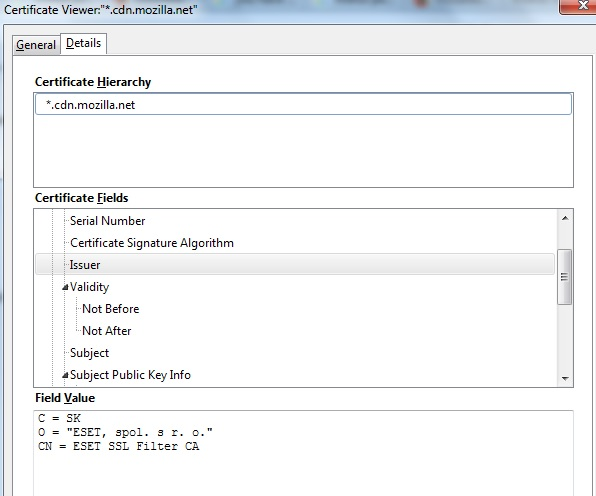Firefox not loading webpages correctly or securely and without the correct permissions. It's a mixture and depends on the website.
I get a mixture of these when I attempt to load a secure website.
1.
uses an invalid security certificate. The certificate is not
trusted because the issuer certificate is unknown. The server
might not be sending the appropriate intermediate certificates.
An additional root certificate may need to be imported. (Error
code: sec_error_unknown_issuer)
2.
Permissions
you have not granted this site any special permissions
3. Connection is not secure
I have deleted cert8.db. I have refreshed firefox. Some sites will load secure but will still not have permissions. Other sites i.e support firefox will load but it will be in all text be secure but will still not have permissions. Youtube the site will load but videos don't play and certain things on the website will just not load correctly. I am running windows 7 x64 and I use eset nod 32 9 as my anti-virus.
My firefox was working just fine then I woke up today tried using it as normal and pages would have all those combinations of issues. It always has on all sites with security now
2. Permissions you have not granted this site any special permissions
Other internet browsers do work and are secure I just really want to get back to using firefox.
Όλες οι απαντήσεις (7)
There is security software like Avast and Kaspersky and BitDefender and ESET that intercept secure connections and send their own certificate.
http://www.ehow.com/how_11385212_troubleshoot-reset-connection-firefox.html
https://support.mozilla.org/en-US/kb/server-not-found-connection-problem
https://support.mozilla.org/en-US/kb/firefox-cant-load-websites-other-browsers-can
https://support.mozilla.org/en-US/kb/secure-connection-failed-error-message
https://support.mozilla.org/en-US/kb/connection-untrusted-error-message
http://kb.mozillazine.org/Error_loading_websites
This Connection is Untrusted is sometimes caused because the computer system clock is wrong. Check the time / date / time zone settings.
If you can't inspect the certificate via "I Understand the Risks" then try this:
Open the "Add Security Exception" window by pasting this chrome URL in the Firefox location/address bar and check the certificate:
- chrome://pippki/content/exceptionDialog.xul
In the location field of this window type or paste the URL of the website.
- retrieve the certificate via the "Get certificate" button
- click the "View..." button to inspect the certificate in the Certificate Viewer
You can inspect details like the issuer and the certificate chain in the Details tab of the Certificate Viewer. Check who is the issuer of the certificate. If necessary then you can attach a screenshot that shows the certificate viewer.
I am rather confused what to do now. I just found out that actually my default user profile on firefox works just fine. However whenever I make a new user profile to test. It will repeat all the error's and mistakes that the firefox profile I reported about makes.
I don't normally use the default profile and use a another profile, that is not so cluttered. Also now sites are secure, however any new profile made and including the one I use daily still will not render sites correctly. They always connect and load securely now but i.e https://support.mozilla.org/en-US/products/firefox will be in all text for the newer profile.
I am confused as to which step to take first to perhaps fix my firefox. I just want to get back my firefox to it's old normal "healthy working condition". Thank you for taking the time to help me.
You can consider to copy the cert8.db file from the working profile to not working profiles to see if that works in case you have security software that does HTTP scanning and places itself in the connection chain.
There is security software like Avast and Kaspersky and BitDefender and ESET that intercepts secure connections and sends their own certificate or that incorporates special web shielding features that can block content.
I am quite sure it's the ESET as it's the only program that could do such things (I don't use Avast or Kasperky or BitDefender). Is there anything I can do to make ESET "friendly" with new profiles or should I just save a copy of the cert8.db if I ever use a new profile. Will using the same cert8.db cause problems in the future for me?
I do enjoy the protection of ESET I just want to be able to use firefox normally. Here is a screen shot before I replaced the cert8.db. I just went back and checked on the test profile my friend made, now it doesn't have any ESET in it just the normal cert. Secure, but pages don't load correctly. i.e load secure but all text. Now just confused as to what the issue is now. I think if I just replace cert.db from the default the test profile will also work properly. I am just confused as to what is the root of the problem now. Is it still the shielding from ESET blocking content?
If so is the solution simply just replacing the cert8.db or is there more steps that need to be taken?
As I was typing this just now one of the sites that I use just now became not secure. I replaced the cert.8db file once again and it's still unsecured now. (it's secure in default profile as well as other browsers)
" Connection is not secure Parts of this page are not secure (such as images). "
Really confused now could use some more help. Thank you for taking the time I just don't know what I am doing >_>.
Contact ESET and ask questions.
ESS 9: Advanced Setup -- Web and Email --- SSL/TLS
Root certificate then uncheck "Add the root certificate to know browsers" SSL protocol: Do not scan SSL protocol
HTTPS websites fail to load or you receive the error message "Connection is untrusted" when using your web browser with ESET products:
http://support.eset.com/kb3126/