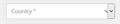How do I stop Firefox from automatically adding in a drop down list button to my form?
I am having an issue where it appears that Firefox is automatically adding in a button to the drop down list in my form. How do I stop this from happening?
We have our own button we use in our forms and this button that appears when I view the form in Firefox is creating a problem. I have attached a screenshot of the issue.
Thanks.
Επιλεγμένη λύση
OK the answer to the question came to me from another source, but if any of you need the resolution, it is found in this article: https://gist.github.com/joaocunha/6273016. I hope this helps someone.
Ανάγνωση απάντησης σε πλαίσιο 👍 0Όλες οι απαντήσεις (2)
It appears my screenshot did not attach. Trying again.
Επιλεγμένη λύση
OK the answer to the question came to me from another source, but if any of you need the resolution, it is found in this article: https://gist.github.com/joaocunha/6273016. I hope this helps someone.