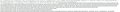Does Firefox keep a record of add-ons installed and if they were disabled/removed (and when)? Stylish question
I recently removed the Stylish add-on from my browser. However I might have disabled it some time ago (I can't exactly recall) and I couldn't tell at the moment because I had just got the newest update.
Is there any file I can open to see a record/timeline or allow me to see what add-ons I disabled and when? Or anything else I could use?
Thanks.
Όλες οι απαντήσεις (15)
Knowing that I disabled the add-on before and if I was affected is important information, I feel.
Are there any other things I could look at that could help give me an idea as to when it was last updated? Would looking at the dates on files work?
JustToAskThisQuestion said
Are there any other things I could look at that could help give me an idea as to when it was last updated? Would looking at the dates on files work?
Maybe. Windows Explorer displays 3 dates in the Properties dialog, Created, Modified, and Accessed. I can't say for sure what that would tell you.
Does anyone know what the properties "Created", "Modified", and "Accessed" in Windows Explorer would mean for a Firefox Add-on?
JustToAskThisQuestion said
Does anyone know what the properties "Created", "Modified", and "Accessed" in Windows Explorer would mean for a Firefox Add-on?
You could ask here :
Created - When the file was put onto your computer, can also mean date the Developers released it, made to a certain point,
Modified - Updated, changed in any fashion from being run or collected info as part of it's normal function while running. Last Activity,
Accessed - is pretty cut and dried definition. Last/First
A Created date can also be after the Modified date when you copy a file to another drive/folder it is thus created.
So trying to determine anything using this is pretty hard.
Firefox stores a lot of information in the extensions.json file in the profile folder, so if Firefox still sees the extension then there should be information in this file.
Does anyone know if there are ways to uncorrupt a .json file?
Also do add-ons update even if they are disabled?
JustToAskThisQuestion said
Does anyone know if there are ways to uncorrupt a .json file?
JSON files contain text. Even if the structure is damaged by missing a ] or other significant character, you may be able to interpret the file's contents if you have a good idea of what it is supposed to contain.
Also do add-ons update even if they are disabled?
Yes. But that doesn't change their disabled status.
What about corruption where words are replaced with unusual symbols?
What kind of symbols do you see?
Can you post a screenshot that shows the corrupted content of an extensions.json file?
Here is an example of the characters.
JustToAskThisQuestion said
Here is an example of the characters.
Looks like some garbage got into the file. How did you recover it?
Used a program to retrieve shadow copies.
This thread has gotten REALLY off track, so I'm going to lock it.
OP, If you had Stylish installed on your computer, I would suggest that you operate under the assumption that they had access to your web browsing history. Now, there's nothing you can do about that except to remove Stylish, and change your passwords. The feature you are asking about does not exist in Firefox natively, and while there may be other ways you can try to find that information, the version of Stylish that started stealing data was released quite some-time ago.
So, operate under the assumption that they have your data