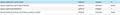dictionary keeps turning off in latest browser version on Mac
Updated Firefiox. Have gone into preference and checked the dictionary is on to check as I type. Restart and it works for a few minutes then turns off
Όλες οι απαντήσεις (5)
What addons are you using and what is the security software?
If you use extensions ("3-bar" menu button or Tools -> Add-ons -> Extensions) that can block (wanted) content (Adblock Plus, NoScript, Disconnect, Ghostery, Privacy Badger, uBlock Origin) always make sure such extensions do not block (wanted) content.
- make sure your extensions and filters are updated to the latest version
- https://support.mozilla.org/en-US/kb/troubleshoot-extensions-themes-to-fix-problems
Firefox shows the shield icon at the left end of the location/address bar in case content is blocked by Tracking Protection.
- click the shield icon for more detail and possibly disable the protection
- check the Web Console for more detail about what content is blocked by Tracking Protection
- "3-bar" menu button or Tools -> Web Developer
I did a refesh. I deleted an unused extension, none of the others appear to be blocking speeling checks. When I right click on a work spell check is not an option. It simply does not work at all.
What is the value of this pref on the about:config page?
- layout.spellcheckDefault
You can open the about:config page via the location/address bar. You can accept the warning and click "I accept the risk!" to continue.
That is exactly how it is