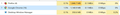Firefox is consuming too much RAM
Hi there (third time...)
I run two firefoxes on two machines on my daily basis. One on a virtual Amazon Workspaces machines, where firefox consumes between 150mb and 800mb of ram and another one on:
Lenovo YOGA 730, i7-800, win10 Pro 1803. where firefox consumes between 1.5GB AND 3GB OF RAM. Usually it settles at 1.8/2GB with 6 tabs.
Both firefoxes are the same version.
plugins: uBlodk and Adblock plus on bad firefox.
Any ideas? Thanks. Best, Bernardo.
Όλες οι απαντήσεις (4)
hi, using two adblockers at the same time isn't a good idea and will lead to inflated use of resources (they are even using the same filter lists for blocking ads). i'd recommend to remove adblock plus in favour of ublock origin and see how the situation progresses then...
Hi Philipp,
Thanks for the answer. It came down to 1gb with 8tabs. Isn't this still a bit too high?
Thanks.
i think that value is in a normal range (obviously depends on what content is in those pages though).
Hi there,
Nooo, not the normal range. Take a look at the consumption with 4 tabs vs chrome with a lot more. (image annexed)