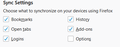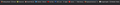My bookmarks are not syncing in my second PC but they are syncing in my android
Hello, I have two PCs and since I have my second computer, my bookmarks are not syncing. I checked the bookmarks' box in the sync options but it still does not work. In my second PC I tried the option Import bookmarks from other browser and I choose Chrome. The imported bookmarks are displayed in my first PC but in the second PC is not showing anything. This is very strange.... Sorry for my English
Επιλεγμένη λύση
Oh sorry. I am such an idiot. I never use the bookmarks displayed on Library>Bookmarks. I always use the toolbar and I realised that they were already imported. It is just that the "Show bookmarks toolbar" and "Toolbar bookmarks" options are unchecked by default. Thanks for your help
Ανάγνωση απάντησης σε πλαίσιο 👍 0Όλες οι απαντήσεις (5)
On the computer that is not receiving the sync,
We need to look at the sync logs. Type about:sync-log<enter> in the address bar.
Open the last file created and Copy its contents Now Paste it into this forum.
If the file is too large;
Open a text/word program and load the file.
Left-click once. Now <Control> A to highlight
everything, then <Control> C to copy it.
Next, have your web browser go to; https://pastebin.com/
Paste <Control> P the content of the file in the window. Note: On the bottom, fill out the boxes as best you can.
Now press Create A New Paste. The page will reload. Copy the new web address, and post it here.
Ok. I got three logs but I imported the most recent.
1553975844008 Sync.Service DEBUG User-Agent: Firefox/66.0.2 (Windows NT 10.0; Win64; x64) FxSync/1.68.0.20190326175229.desktop 1553975844012 Sync.Service INFO Starting sync at 2019-03-30 20:57:24 in browser session wAifSBrkFoiT 1553975844013 Sync.Service DEBUG In sync: should login. 1553975844014 Sync.Service INFO User logged in successfully - verifying login. 1553975844017 FirefoxAccounts DEBUG reading secure storage with existing: [] 1553975844018 FirefoxAccounts TRACE starting fetch of user data from the login manager 1553975844022 FirefoxAccounts INFO returning partial account data as the login manager is locked. 1553975844023 FirefoxAccounts DEBUG setAccountData: secure storage is locked trying to read 1553975844027 FirefoxAccounts DEBUG reading secure storage with existing: [] 1553975844028 FirefoxAccounts TRACE starting fetch of user data from the login manager 1553975844033 FirefoxAccounts INFO returning partial account data as the login manager is locked. 1553975844036 FirefoxAccounts DEBUG setAccountData: secure storage is locked trying to read 1553975852811 Sync.BrowserIDManager DEBUG unlockAndVerifyAuthState: user declined to unlock master-password 1553975852811 Sync.Status DEBUG Status.login: success.login => service.master_password_locked 1553975852812 Sync.Status DEBUG Status.service: success.status_ok => error.login.failed 1553975852812 Sync.Service DEBUG Fetching unlocked auth state returned service.master_password_locked 1553975852813 Sync.ErrorHandler ERROR Sync encountered a login error 1553975852814 Sync.SyncScheduler DEBUG Clearing sync triggers and the global score. 1553975852816 Sync.SyncScheduler DEBUG Couldn't log in: master password is locked. 1553975852817 Sync.SyncScheduler DEBUG Starting client-initiated backoff. Next sync in 900000 ms. 1553975852817 Sync.SyncScheduler DEBUG Next sync in 900000 ms. (why=client-backoff-schedule) 1553975852820 FirefoxAccounts DEBUG reading secure storage with existing: [] 1553975852821 FirefoxAccounts TRACE starting fetch of user data from the login manager 1553975852821 Sync.Service DEBUG Exception calling WrappedLock: Error: Login failed: service.master_password_locked(resource://services-sync/service.js:872:15) JS Stack trace: onNotify@service.js:872:15 1553975852824 FirefoxAccounts INFO returning partial account data as the login manager is locked. 1553975852824 Sync.Service DEBUG Not syncing: login returned false. 1553975852824 FirefoxAccounts DEBUG setAccountData: secure storage is locked trying to read 1553975852826 FirefoxAccounts DEBUG reading secure storage with existing: [] 1553975852827 FirefoxAccounts TRACE starting fetch of user data from the login manager 1553975852829 FirefoxAccounts INFO returning partial account data as the login manager is locked.
I am seeing things like: secure storage is locked trying to read user declined to unlock master-password
Provide the Master Password and try again.
Επιλεγμένη λύση
Oh sorry. I am such an idiot. I never use the bookmarks displayed on Library>Bookmarks. I always use the toolbar and I realised that they were already imported. It is just that the "Show bookmarks toolbar" and "Toolbar bookmarks" options are unchecked by default. Thanks for your help
Glad to help. Safe Surfing.